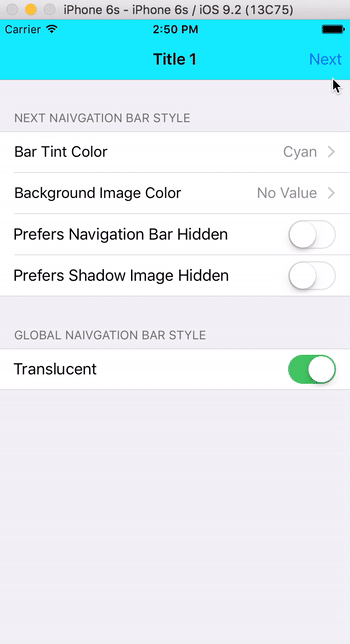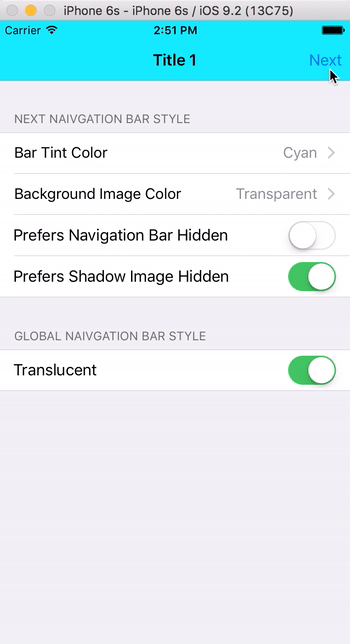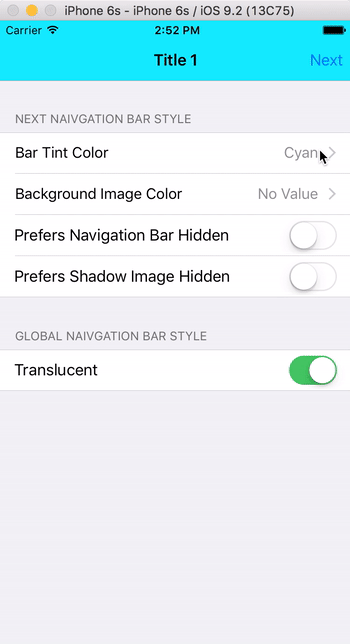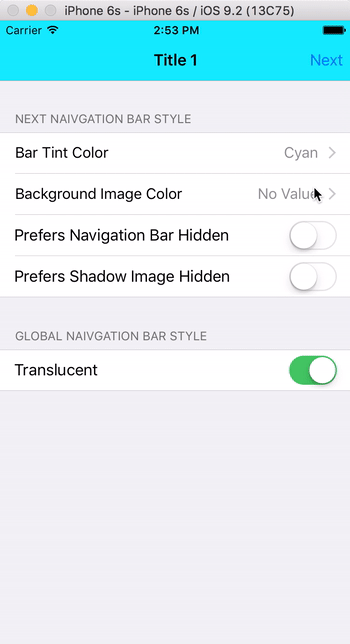A drop-in universal library makes transition animations smooth between different navigation bar styles while pushing or popping a view controller for all orientations. And you don't need to write any line of code for it, it all happens automatically.
The library can "capture" the background state of the navigation bar in the disappeared view controller. So what you only need to care about is the background state of the navigation bar in the current view controller, without handling the various background states while pushing or popping.
You can install the latest release version of CocoaPods with the following command:
$ gem install cocoapodsSimply add the following line to your Podfile:
source 'https://github.com/CocoaPods/Specs.git'
platform :ios, '7.0'
pod 'KMNavigationBarTransition', '~> 0.0.4' Then, run the following command:
$ pod install- iOS 7.0+
On iOS 8.2 or below, if you make the navigation bar transparent and set the barTintColor for the background color, and then change the barTintColor, the background color of the navigation bar will flash when the interactive transition is cancelled.
To avoid this from happening, I recommend you to use setBackgroundImage:forBarMetrics: instead of setBarTintColor: to change the navigation background color.
KMNavigationBarTransition is released under the MIT license. See LICENSE for details.