-
Notifications
You must be signed in to change notification settings - Fork 228
Troubleshooting
A ROM was dumped correctly when the CRC32 was found and the ROM was renamed to no-intro standard.
Saving to GB/ROM/ZELDA DIN/780/...
[*******************]
Checksum: FE8F -> OK
CRC32... D7E9F5D7 -> Legend of Zelda, The - Oracle of Seasons (USA, Australia).gbc
Press Button...
In contrast a bad dump will trigger a "Not found" after the CRC32 and the LED will turn red.
Saving to GB/ROM/ZELDA DIN_A_7/779/...
[*******************]
Checksum: 46B4 != FE8F
Invalid Checksum
CRC32... 2B99EF7E -> Not found
Press Button...
That being said, the databases are not perfect so in rare cases instead of a bad dump it also could be an unknown ROM version or a database error. Also not all systems have no-intro databases on the SD card yet.
In case of a bad dump the first thing you should do is to clean the cartridge with rubbing alcohol and a q-tip until the q-tip does not turn black anymore. You can also insert the cartridge repeatably to mechanically clean the cartridge slot. The game playing fine in a console does not mean it will dump correctly since the OSCR does not perfectly mimics a console.
You will find a OSCR_LOG.txt in the root folder of the SD card. This file saves all the output displayed on the screen. If you need to ask for help you should always add at least part of the log file to your post. It holds important info like HW and firmware version.
OSCR HW5 V12.4
[+] Game Boy
[+] Game Boy (Color)
HEADER CHECKSUM ERROR
Press Button to
ignore or clean
cart and try again
Title: ZELDA DIN_A_7
Revision: 0
Mapper: MBC5
ROM Size: 32 KB
Save Size: 8 KB
Press Button...
[+] Read ROM
Saving to GB/ROM/ZELDA DIN_A_7/779/...
[*******************]
Checksum: 46B4 != FE8F
Invalid Checksum
CRC32... 2B99EF7E -> Not found
Press Button...
If you just soldered the OSCR together there might be some bridged pins. You can run the Self Test to check.
Self Test
Remove all Cartridges
before continuing!!!
Press Button...
Testing 1K resistor
Testing short to GND
Testing short between pins
Error: Pin A12 + D49
Press Button...
Video of the Self Test:
(10K resistor in SNES slot to simulate short-circuit, pin descriptions use the Arduino pin names out of the schematic)
Once you know what pins are bridged together you can consult the schematics to find out where they are located on the PCBs.
It might be that the current portable release is behind the active development tree and your issue was already solved in the meantime.
To update to the latest Github code you can download and extract the current portable release VXX.X_Portable.zip and the latest development tree and then copy all the *.ino files from cartreader-master.zip\cartreader-master\Cart_Reader\ to VXX.X_Portable\Arduino IDE Portable\portable\sketchbook\Cart_Reader. Then follow the update guide.
If you're on Windows 10 or 11 instead of manually downloading and copying the files you can also use the included UPDATE.bat.
If you just get a black screen after turning the OSCR on but the Mega Pro LEDs do light up indicating it does have power then you can change the output to Serial Monitor to get some additional information.
Cartridge Reader
2023 github.com/sanni
SD Error
Press Button...
If you then also get an SD error over Serial you need to check the SPI pins D50-D53 both on the Mega Pro and the Main PCB's EXP2 header.
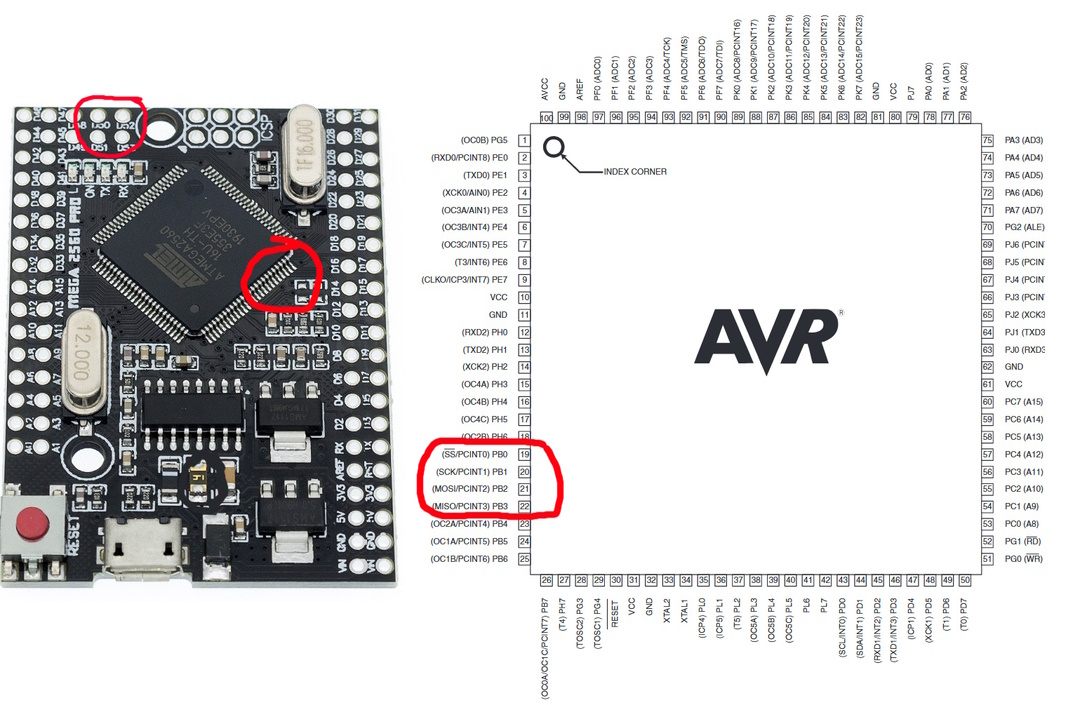
If the status LED on main PCB lights up but the display stays dark and the LEDs on the Mega Pro 2560 also don't light up then you might have forgotten to solder the J1 jumper on the back of the main PCB.

This could be a bad Clock Generator, an incompatible SD card or you might have enabled too many modules.
The N64 cartridges need a slot with 2.5mm spacing, sadly ever since the beginning of this project there is a problem with aliexpress sellers sending 2.54mm slot instead. A 2.54mm slot will not work without the 3d printed n64sleeve because the pins will be misaligned.
The eeprom dumping code does currently not work with repro carts and even with original carts it seems to depend on the Clock Generator, some work some don't.
Main PCB: https://github.com/sanni/cartreader/blob/master/hardware/main_pcb_hw5/main_pcb_hw5_schematic.pdf
Six Slot Adapter: https://github.com/sanni/cartreader/blob/master/hardware/six_slot_adapter/six_slot_adapter_schematic.pdf
Overview
Supported Systems
List of user-created Adapters
Community Discord Server
Recommended Tools
What to order
How to build
How to order a PCB
How to flash the Arduino
Flashing the snesCIC
Preparing the SD Card
Automatic Voltage Selection
Real‐Time Clock
Troubleshooting
Calibrating the ClockGen
Designing your own Adapters
Serial Monitor
Savegame Conversion
About
Cart Reader V4
Cart Reader V3
Cart Reader V2
Cart Reader V1
Firmware Archive
Read N64 cartridge
Reading a Controller Pak
Reflashing N64 Repros
Reflashing a Gameshark
Reading SNES/SFC carts
Reflashing NP carts
Reflashing SNES/SFC Repros
Reflashing BSX 8M carts
Dumping NES Games
Adding auto mapper to a game
Reading a Game Boy rom
Reflashing NP GB Memory carts
Writing custom flashcarts
Reading a GBA save game
Reflashing GBA repros
Reading Mega Drive Genesis games
Reading Master System games
Flash-Adapter
AM29F016-AM29F032
MX29F1610
MX29L3211
MX29LV160
MX29LV320
S29GL032
39F040 PLCC32
