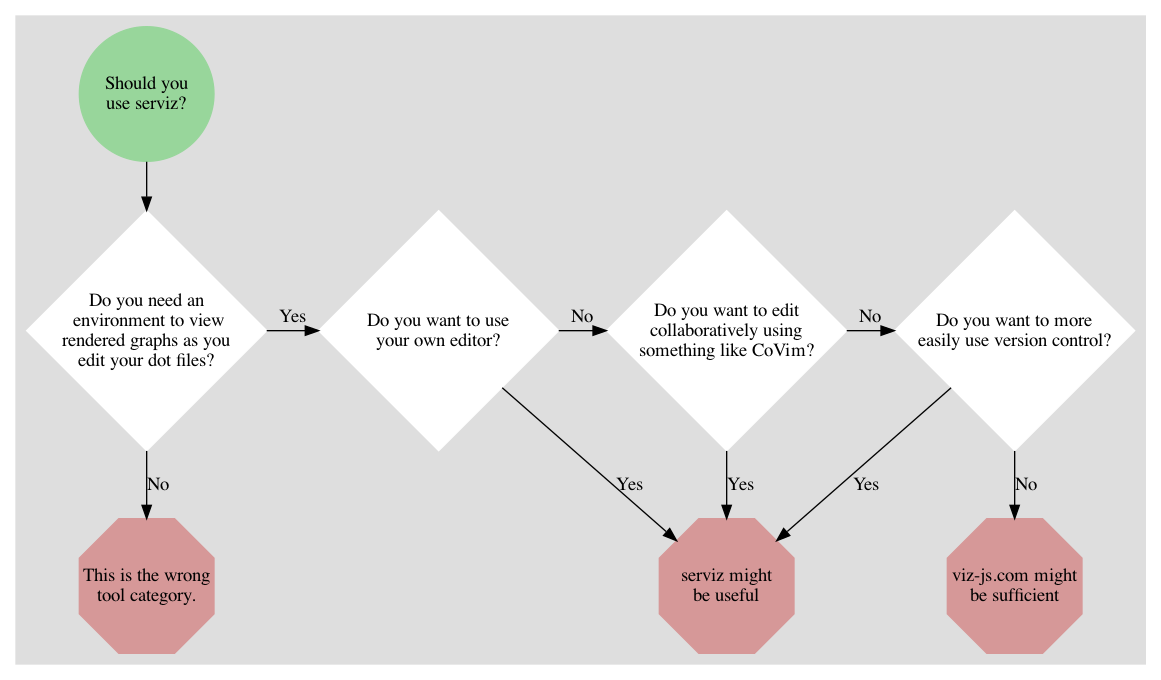Inspired by viz-js, this is a tool that gives you live rendering as you edit graphviz dot files—serviz, it serves graphviz. Unlike viz-js, this tool lets you use your own editor and makes live collaboration possible. Yes, this was developed during the pandemic.
It is written in zsh, and gives you a function to start a server.
Dependencies you need, and for each, if you are on MacOS, the simplest way to get them.
- graphviz
brew install graphviz
- browsersync
brew install nodenpm install -g browser-sync
- fswatch
brew install fswatch
As for serviz itself, you can source this zsh however you'd like. I like antigen, where you can just
pop antigen bundle https://github.com/pragmaticpandy/serviz.git before antigen apply in your
.zshrc and that's it.
serviz DOT_FILE then open the displayed URL. When you make edits to the dot file, they will be
reflected in the rendered webpage.
serviz --skeleton prints out some opinionated skeleton dot code for quickly starting new graphs.
- In vim You can enable automatic writing to disk as you type with the following command:
autocmd TextChanged,TextChangedI <buffer> silent write - You can view syntax errors in the serviz terminal window. If nothing is updating in the browser, syntax is likely why.
- Remember you installed graphviz itself already, so when you are done, it can be used directly to
export the graph:
dot -T png -o OUTPUT_FILE DOT_FILE - For collaborative editing in vim you can use CoVim.
However, CoVim needs vim compiled with Python 2 enabled, which most vim distributions do not. You
can either:
- Compile vim yourself with something like:
sudo echo Installing vim... brew install python mkdir -p ~/installs ( set -e cd ~/installs rm -rf vim git clone https://github.com/vim/vim.git cd vim make distclean ./configure --enable-pythoninterp --enable-python3interp make sudo make install ) echo Done. - Or install CoVim with an unmerged branch that migrated to python 3.
- Compile vim yourself with something like: