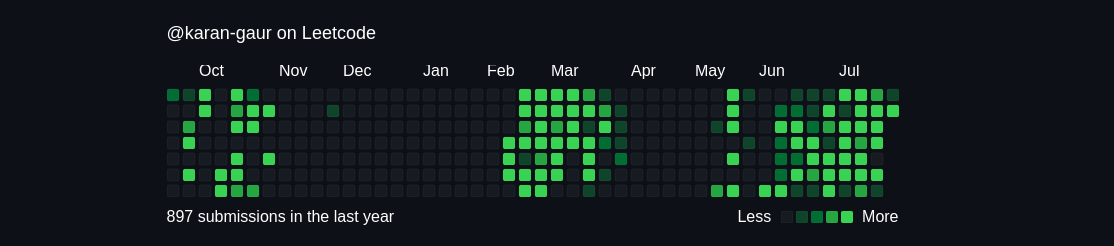LeetCode Stats is a React-based web application that helps you keep track of your LeetCode problem-solving progress with rich visualizations and detailed statistics.
- Progress Tracking: Track the number of problems solved, categorized by difficulty.
- Visualizations: View your progress through various charts and graphs.
- Detailed Statistics: Get insights on your problem-solving patterns and performance.
- Responsive Design: Accessible on both desktop and mobile devices.
Check out the live demo here.
To run the project locally, follow these steps:
-
Clone the repository:
git clone https://github.com/karan-gaur/leetcode-stats.git cd leetcode-stats -
Install dependencies:
npm install
A react project using an example is already present on github. To use the example component follow the mentioned steps below: NOTE: Make sure that port 3000 is available to run the demo on your local machine
-
Clone the git reepository:
git clone https://github.com/karan-gaur/leetcode-stats.git cd leetcode-stats -
Install Necessary dependencies:
cd example npm install -
Start the server:
npm start
The app will be available at
http://localhost:8080.
- Sync Your Data: Connect your LeetCode account to sync your problem-solving data.
- View Your Stats: Explore the various charts and graphs to gain insights into your progress.
- Track Your Progress: Regularly update your data to keep track of your improvement over time.
This project is licensed under the MIT License. See the LICENSE file for details.
If you have any questions or suggestions, feel free to reach out:
- GitHub: @karan-gaur