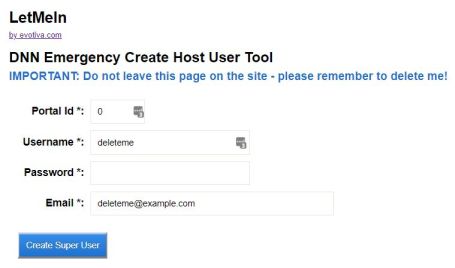OMG! Someone changed the super user password and now nobody knows how to access the site! (ugh!, there was a single super user account created on the DNN instance)
OMG! I've restored (with DNNBackup, of course) this site, but I don't know any user I can use to login!
OMG! The user is not configured to allow new user registrations, and anyway I don't have direct access to the database to make the 'issuperuser=true' trick!
Don't worry, download this "LetMeIn.aspx" page and upload it to the root of your web site. Then execute it by calling it in the browser (http://www.example.com/LetMeIn.aspx). You'll get a simple form like seen in the screenshot below. Create a new host (super)user and you'll be able to access your site.
Remember to delete "LetMeIn.aspx" as soon as you've finished!
- Copy the LetMeIn.aspx file to your web site's root folder.
- Open n a web browser this URL: /LetMeIn.aspx
- Use the web form (see the LetMeIn.jpg screenshot) to create a new host user.
- IMPORTANT: Delete the LetMeIn.aspx file from your web site's root folder.
- You can now login into your web site using the newly created host user account.
- Once you have normal access to the web site (and created or recovered true host, admin and whatever user accounts), you can delete the newly created host user account.
- Created : Aug 10, 2010
- Last Updated: Jul 10, 2017
This project was donated by Evotiva, makers of DNN Backup DNN's premier backup/clone module, DNN Upgrade accelerator tool, DNN Global Storage (file system providers); which allows you to easily tie-in cloud-based external and local file systems, DNN GlobalGallery The best way to create galleries of media you already have in your web site or favorite cloud storage provider, and DNN UserFiles, a flexible (template-based) Files and Documents manager with many unique and powerful options powered by DNN Global Storage or any other DNN folder provider, including DNN's default built-in providers: standard, secure and database.