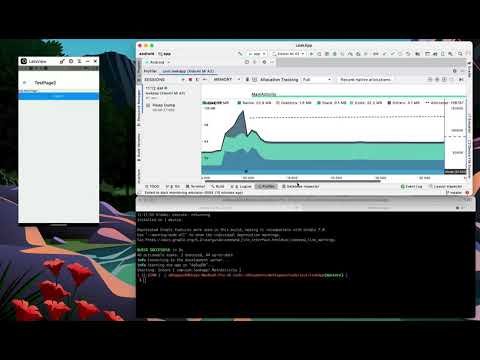This repository will help you understand when exactly the memory leak can occur in your project while using @react-navigation/native along with react-native-screens
- Create new react-native app using the following command
npx react-native init LeakApp
- Add dependencies
yarn add @react-navigation/native react-native-screens
- Create an
srcfolder
mkdir src
- Create 3 Pages and a Stack
touch src/TestPage1.js src/TestPage2.js src/TestPage3.js src/TestStack.js
- Copy the contents given in the respective files
TestPage1
TestPage2
TestPage3
TestStack
You can either follow steps given in point number a and b or you can just clone this repo
git clone https://github.com/abhaynpai/rn-screens-leak.git
Then simply run
npx react-native run-android
This will run the project in Debug Mode. But you can also create a debugable APK as debuggable flag is set in build.gradle.
Now you can also run the following command to create a debuggable APK.
npm run build-android-release
Install the APK any device. Make sure you have enabled USB debugging.
After installing the APK open Android Studio -> Open Profiler -> Attach session -> Device Name -> Other processes -> com.leakapp
Click on memory graph then follow the procedure given below
- As soon as the app opens then take a memory dump
- Click on
PAGE 2 - Again take a memory dump
- Click on
PAGE 3 - Again take a memory dump
Memory dump taken in Step 1 will have no leak at all. But as you enter a page and take a memory dump you can see a memory leak. Now again when you enter the 3rd page in the stack you can observe another leak in the memory dump.
I am working on it! :)
If you already know a solution to this issue please let me know.