-
Notifications
You must be signed in to change notification settings - Fork 10
Menus
To increase user-friendliness, MissileWars provides several menus for different applications. A distinction is made between the "Hotbar Menu" and "Inventory Menu" types.
Menu-Type: Hotbar Menu

The Game-Join Menu is automatically opened in the game-phase "Lobby" after entering, and can be freely configured.
The structure of the item configuration is inspired by the well-known plugin DeluxeMenus.
menus:
hotbar_menu:
game_join_menu:
items:
team_selection:
display_name: '&eTeam Selection'
material: '{player-team-item}'
slot: 2
priority: 0
lore:
- '&2Right click to open the'
- '&2team selection menu!'
left_click_actions: []
right_click_actions:
- '[player-cmd] mw teammenu'
[…]
| Config section | Input-Format | Description |
|---|---|---|
display_name |
String | the display name of the item |
material |
String | the Bukkit Material name of the item |
slot |
Integer (0 - 9) | the target slot for the item |
priority |
Integer | the display-priority for the View-Requirement (default: 0) |
view_requirement |
requirement | the View-Requirement (optional, default: NULL) |
lore |
List of Strings | the item-description aka. "lore" (default: empty) |
left_click_actions |
List of Strings | the action definition for an item left-click (default: empty) |
right_click_actions |
List of Strings | the action definition for an item right-click (default: empty) |
- The display-name and lore definition supports PlaceholderAPI placeholders
- The material definition supports the
{player-team-item}placeholder to replace it withLEATHER_HELMETin the team color - The material definition also supports Player Heads using
basehead-<base64 key>
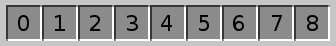
[…]
view_requirement:
type: string equals
input: '%missilewars_lobby_mapvote_state_this%'
output: RUNNING
[…]
- The View-Requirement allows you to configure a condition for when the item is displayed: If the condition is not fulfilled at runtime, the next item for the slot is checked. All items are checked in descending order according to the Priority.
- The View-Requirement definition also supports PlaceholderAPI placeholders
| Requirement Type | Description |
|---|---|
has permission |
Checks if the player has the specified permission
|
!has permission |
Checks if the player has not the specified permission
|
string equals |
Checks if input matches output (Case sensitive) |
!string equals |
Checks if input matches not output (Case sensitive) |
string equals ignorecase |
Checks if input matches output (Case insensitive) |
!string equals ignorecase |
Checks if input matches not output (Case insensitive) |
string contains |
Checks if input contains output (Case sensitive) |
!string contains |
Checks if input contains not output (Case sensitive) |
- Syntax of action specification:
<action type> <definition> - The action definition supports the
%prefix%placeholder - The action definition also supports PlaceholderAPI placeholders
| Action Type | Description |
|---|---|
[player-cmd] |
execute a player command |
[console-cmd] |
execute a console command |
[player-msg] |
send a message to the player |
[game-msg] |
send a broadcast-message to all players in player's game |
[team-msg] |
send a broadcast-message to all players in player's team |
[server-msg] |
send a broadcast-message to all players in the server |
Menu-Type: Inventory Menu

The Team-Selection Menu allows you to select the new team (via /mw change <1|2|spec> command execution). It can be opened with a command and opens automatically in the game-phase "Ingame" when a player enters the game in the spectator-team.
Command: /mw teammenu
Permission:
-
mw.teammenu- Permission to open the menu -
mw.change.team.player- Permission to see the two "player-team" items -
mw.change.team.spectator- Permission to see the "spectator-team" item
This inventory menu is specialized for its application and is therefore basically predesigned. It can only be partially customized.
menus:
inventory_menu:
team_selection_menu:
title: '&eTeam Selection Menu'
team_item: '{player-team-name}'
- The Team-Item definition supports the
{player-team-name}placeholder to replace it with the display-name of the displayed team button
Menu-Type: Inventory Menu
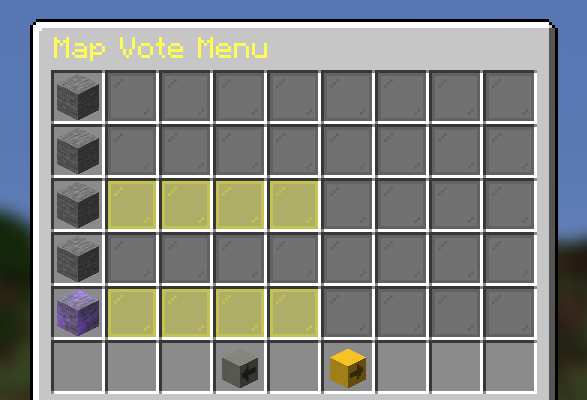
The Map-Vote Menu is used for the map-vote and activated if several arenas are available for the lobby and the map_choose_procedure setting in the lobby-config is set to MAPVOTING. It can be opened in the game-phase "Lobby" with a command. The menu allows the corresponding map to be voted by clicking on it (via /mw vote <arena> command execution) and shows the percentage vote status.
Command: /mw mapmenu
Permission:
-
mw.mapmenu- Permission to open the menu
This inventory menu is specialized for its application and is therefore basically predesigned. It can only be partially customized.
menus:
map_vote_menu:
title: '&eMap Vote Menu'
map_item: '&e{arena-name}'
vote_result_bar: '&7{vote-percent}%'
navigation:
backwards_item:
active: '&eprevious page'
inactive: '&7previous page'
forwards_item:
active: '&enext page'
inactive: '&7next page'
- The Map-Item definition supports the
{arena-name}placeholder to replace it with the display-name of the displayed arena button
- The Vote Result-Bar definition supports the
{vote-percent}placeholder to replace it with the percentage vote amount for the represented arena-vote

