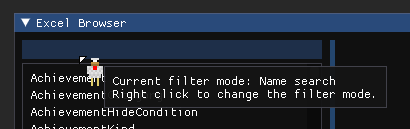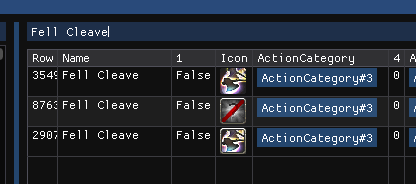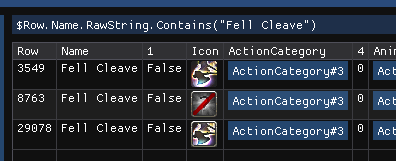-
-
Notifications
You must be signed in to change notification settings - Fork 6
Advanced filters
NotNite edited this page Jan 2, 2024
·
2 revisions
Alpha allows you to write advanced filters for what you need to find. This feature is primarily used in the Excel Browser module.
Right click the search bar to choose between searching via sheet name or searching via text. When searching via text, every column and row of every sheet will be checked against the input string. This will take a long time.
Use the text input at the top of the window to search for text in each row:
You can also write C# expressions to filter for rows. To use this, prefix your expression with $, and write something that evaluates to a boolean. The expression will be evaluated for each row. You have the following variables in scope:
-
Sheet: the relevant class from Lumina.Excel -
Row: the relevant row class from the sheet -
RowId,SubRowId: IDs for the relevant row