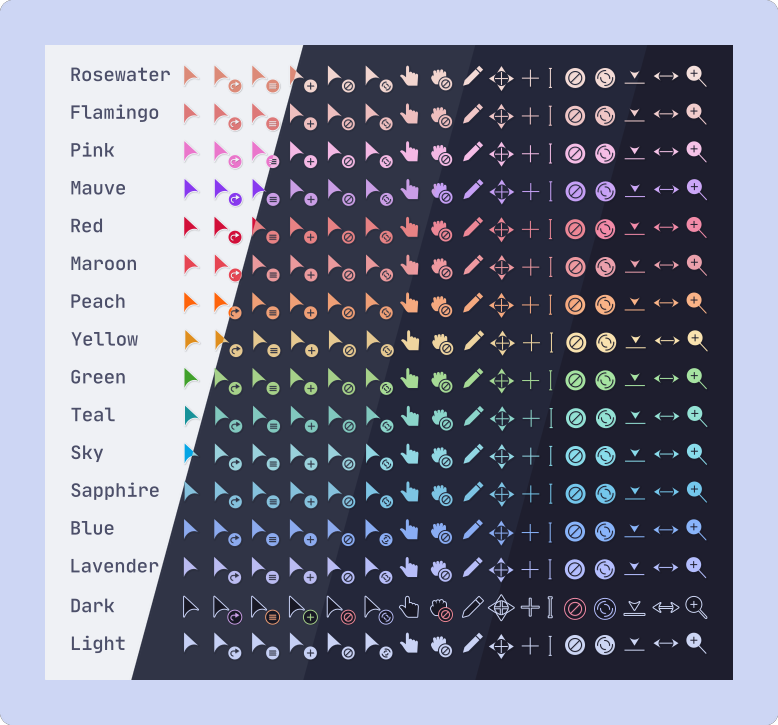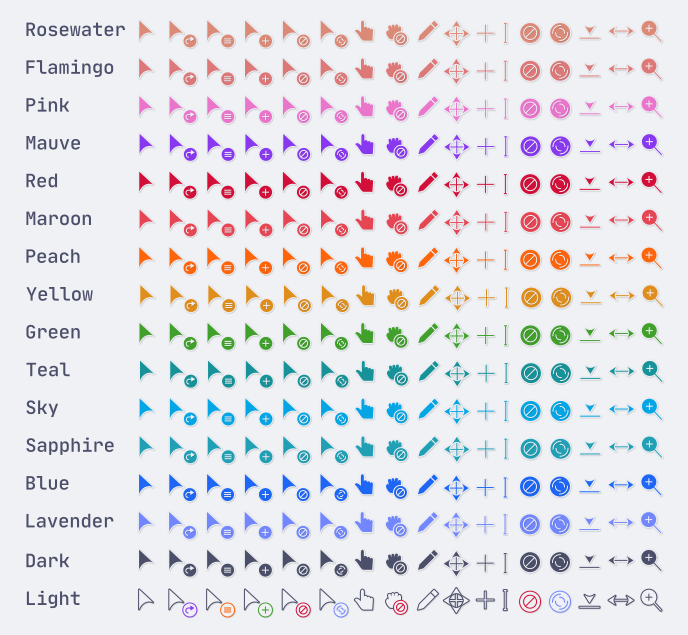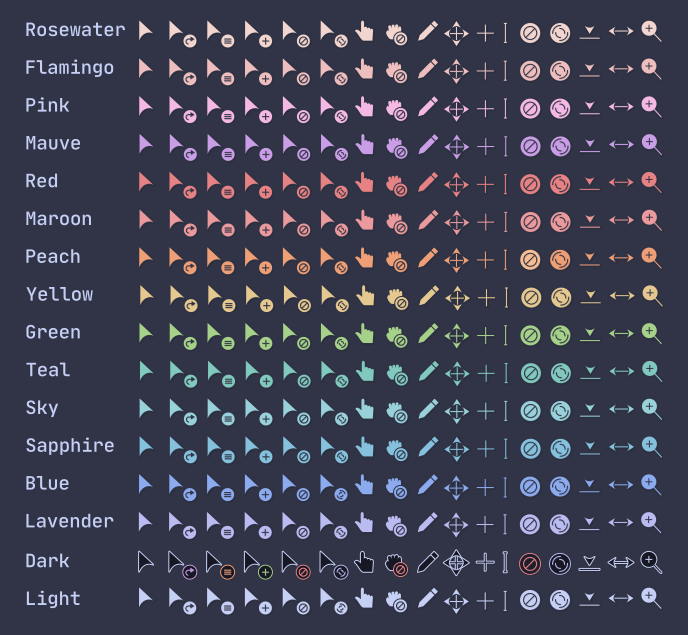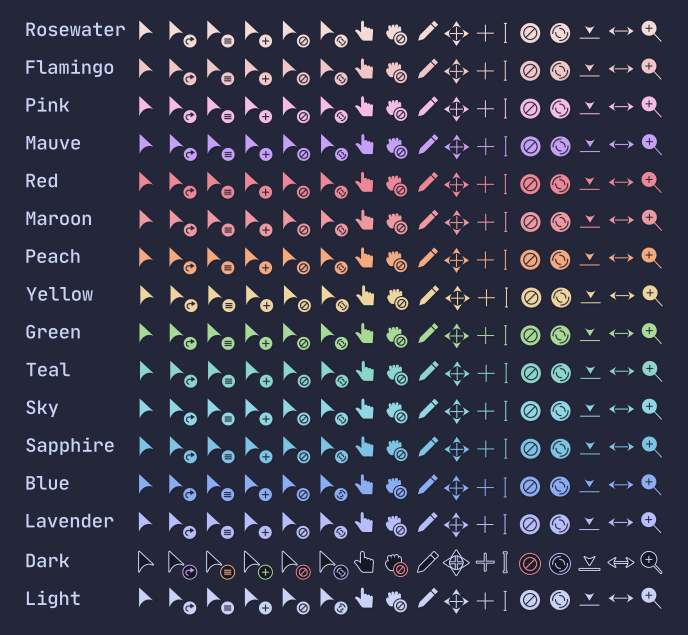Catppuccin for Cursors
Catppuccin for Cursors

This project is a modification of Volantes Cursors with the Catppuccin palettes.
24 32 48 64
- Clone this repository and go to downloaded directory:
git clone https://github.com/catppuccin/cursors.git cd cursors - Extract selected theme from
cursorsdirectory:- for local user to:
~/.icons - for all users to:
/usr/share/icons/
- for local user to:
3. Choose theme in the Settings
-
We have 4 individual packages which download GitHub release zips. Install them with you favourite AUR helper:
yay -S catppuccin-cursors-mocha catppuccin-cursors-macchiato catppuccin-cursors-frappe catppuccin-cursors-latte -
There also exists a
-gitpackage which builds the cursors from source. This package builds the cursors for all 4 variants and can take a lot of time to build depending on your system.yay -S catppuccin-cursors-git
- nixpkgs has a single nix package which downloads the GitHub release zips.
- Use it by providing your preferred flavour + accent with the first letter in capital. Example:
pkgs.catppuccin-cursors.macchiatoPink- It stores the cursor pack in
$out/share/icons/Catppuccin-<flavor>-<accent>-Cursors, with the first letters of the flavor and accent in captial.
-
Clone this repository and go to downloaded directory:
git clone https://github.com/catppuccin/cursors.git cd cursors -
Make sure You have all dependencies installed:
- git
- make
- inkscape
- xcursorgen
-
Run the following commands (be aware that building takes a lot of time):
make build sudo make install -
Choose a theme in the Settings
Copyright © 2021-present Catppuccin Org