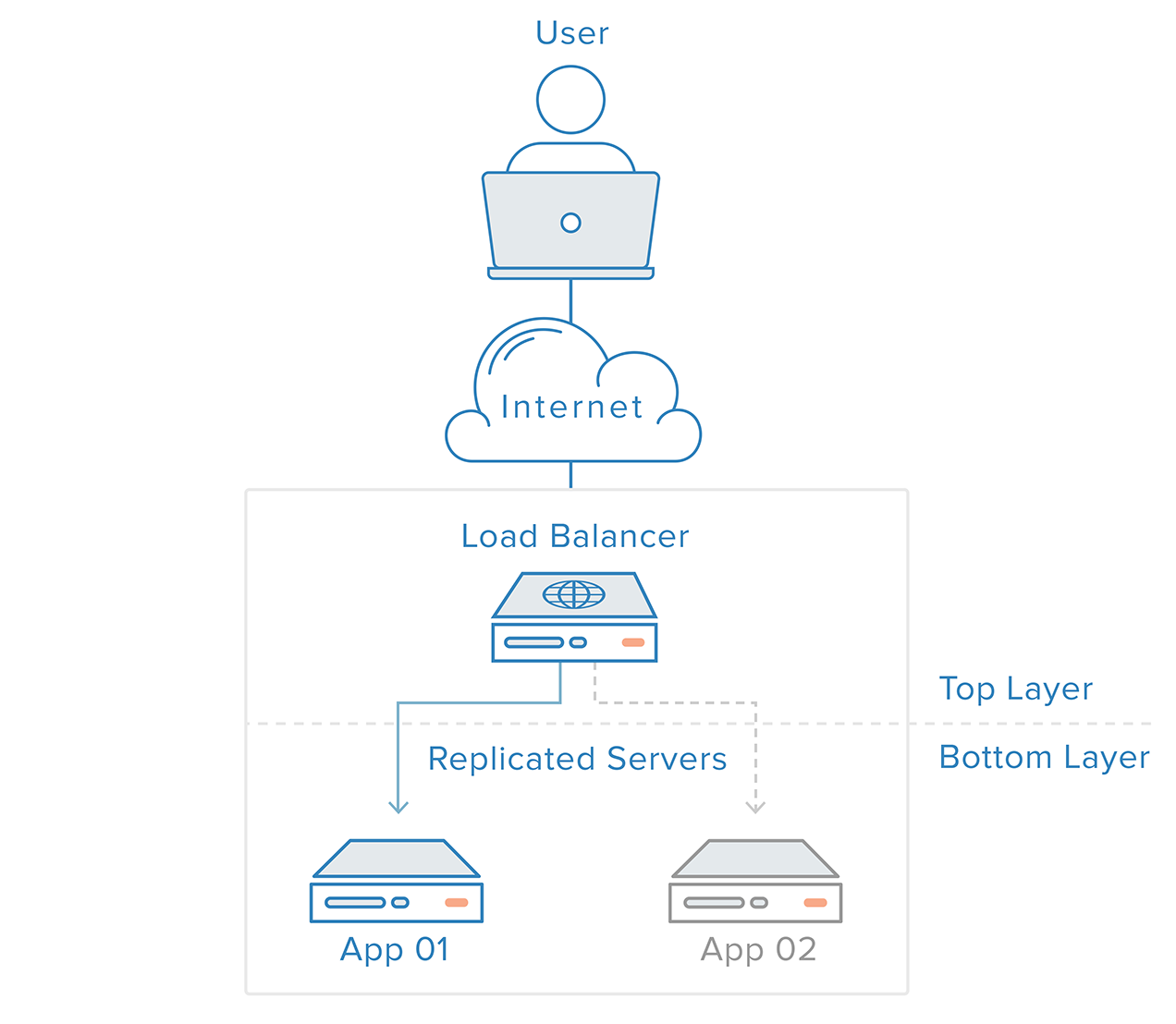In this lab you will generate a kubeconfig file for the kubectl command line utility based on the admin user credentials.
Generally, the term availability is used to describe the period of time when a service is available by a system to respond to a request made by a user.
Availability is often expressed as a percentage indicating how much uptime is expected from a particular system or component in a given period of time, where a value of 100% would indicate that the system never fails. For instance, a system that guarantees 99% of availability in a period of one year can have up to 3.65 days of downtime (as 1% of 365 = 3.65)
High availabity generally comes at the cost of high performance which is how fast the server can process and respond to requests issued by the client. This needs a powerful machine but often due to good computational power availability takes a hit. In order to get around this we use
reundancymeaning, multiple API servers which can all respond to the requests of the client however the administering of requests to the API server will be done by what's called a Load Balancer
A type of reverse proxy that distributes traffic across servers. Load balancers can be found in many parts of a system, from the DNS layer all the way to the database layer.
Run the commands in this lab from the same directory used to generate the admin client certificates.
Each kubeconfig requires a Kubernetes API Server to connect to. To support high availability the IP address assigned to the external load balancer fronting the Kubernetes API Servers will be used.
Generate a kubeconfig file suitable for authenticating as the admin user:
{
KUBERNETES_PUBLIC_ADDRESS=$(gcloud compute addresses describe kubernetes-the-hard-way \
--region $(gcloud config get-value compute/region) \
--format 'value(address)')
kubectl config set-cluster kubernetes-the-hard-way \
--certificate-authority=ca.pem \
--embed-certs=true \
--server=https://${KUBERNETES_PUBLIC_ADDRESS}:6443
kubectl config set-credentials admin \
--client-certificate=admin.pem \
--client-key=admin-key.pem
kubectl config set-context kubernetes-the-hard-way \
--cluster=kubernetes-the-hard-way \
--user=admin
kubectl config use-context kubernetes-the-hard-way
}
Check the health of the remote Kubernetes cluster:
kubectl get componentstatuses
output
NAME STATUS MESSAGE ERROR
scheduler Healthy ok
controller-manager Healthy ok
etcd-0 Healthy {"health":"true"}
etcd-1 Healthy {"health":"true"}
etcd-2 Healthy {"health":"true"}
List the nodes in the remote Kubernetes cluster:
kubectl get nodes
output
NAME STATUS ROLES AGE VERSION
worker-0 Ready <none> 2m30s v1.18.6
worker-1 Ready <none> 2m30s v1.18.6
worker-2 Ready <none> 2m30s v1.18.6