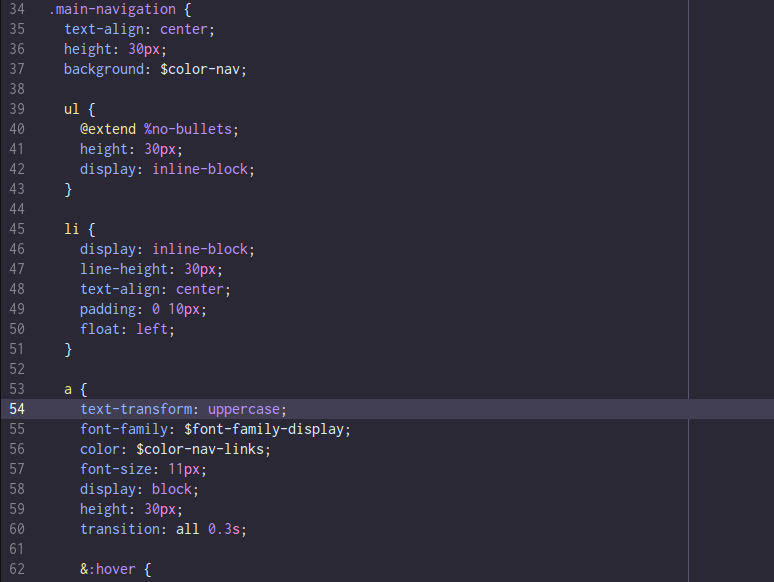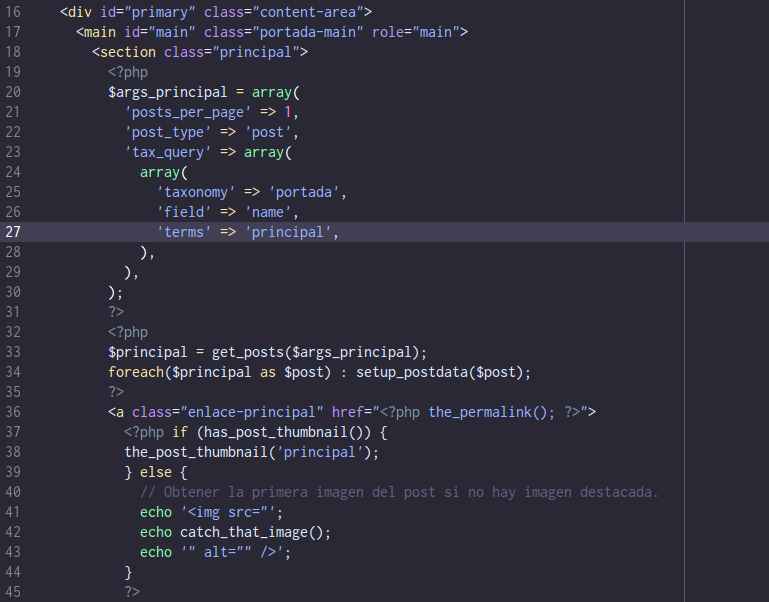A dark theme for Atom inspired by Skeletor from He-Man and the Masters of the Universe.
http://ramonmcros.github.io/skeletor-syntax/
-
After opening Atom go to
Settingsby pressing cmd + , (ctrl + , on Linux). -
Select the
Themestab. -
Search for
skeletor-syntaxin the search box.
| Color | Hex | RGB | HSL |
|---|---|---|---|
| White | #ffffff | 255 255 255 | 0° 0% 100% |
| Light Blue | #dce7fd | 220 231 253 | 220° 89% 93% |
| Yellow | #f3e4a2 | 243 228 162 | 49° 77% 79% |
| Orange | #ffb793 | 255 183 147 | 20° 100% 79% |
| Red | #f36a66 | 243 106 102 | 2° 85% 68% |
| Orchid | #ff8adb | 255 138 219 | 318° 100% 77% |
| Purple | #bd93f9 | 189 147 249 | 265° 89% 78% |
| Blue | #93b4ff | 147 180 255 | 222° 100% 79% |
| Blue Gray | #7b94a5 | 123 148 165 | 204° 19% 56% |
| Green | #84fba2 | 132 251 16 | 135° 94% 75% |
| Very Light Gray | #c5c8c6 | 197 200 198 | 140° 3% 78% |
| Background | #2b2836 | 43 40 54 | 253° 15% 18% |
| Comments | #655e7f | 101 94 127 | 253° 15% 43% |
A Vim port made and mantained by @skreek can be found here
-
Theme inspired by Skeletor and @zenorocha's dracula-theme.
-
Increased font sizes for headers taken from @nylki's pen-paper-coffee-syntax.