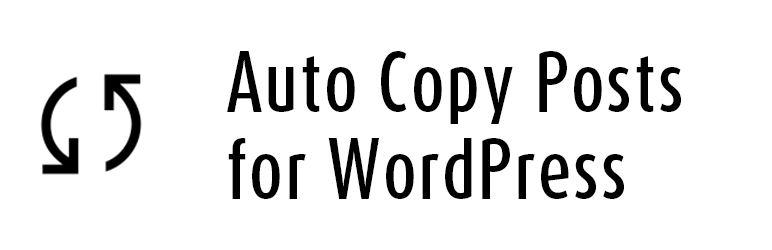A simple WordPress plugin that can sync posts from one WordPress site to another using the REST API.
There is an action, auto_copy_posts_sync, that will query a WordPress site, auto_copy_posts_site_url, and loop thru chunks, auto_copy_posts_post_per_page of posts. Each chunk gets an event, fetch_posts, to avoid query too many posts at once on the source site.
Inside of fetch_posts, each post gets sent to an event, create_post, that will actually create or update the post locally. This is also in a job to prevent any server stress when creating too many posts at once.
Drop the plugin folder in your WordPress plugins folder and run composer install inside the plugin folder to install the required libraries.
To customize the plugin, please make use of the plugin settings or the filters.
The plugin settings can be found by going to Settings -> Sync Post Settings. Note that filters will override settings.
An example filter:
add_filter('auto_copy_posts_site_url', function () {
return 'https://yokoco.com/';
});
The daily sync event will automatically be created when the plugin is loaded.
If you do not want to wait, you can use the ActionScheduler plugin to manually run this event or run do_action('auto_copy_posts_sync') to start a sync.
Clicking into an individual post (that is a copied post) will display a metabox that will allow you to manually since that one one post.
If you deactive and delete the plugin, the plugin settings and scheduled actions will be removed and deleted. In order to prevent breaking the synced posts, the auto_copy_posts_registered_taxonomies setting does not get deleted, that way the custom taxonomy that have been synced do not break.
To reapply those taxonomies outside of the plugin, copy the following code to your theme's functions.php
add_action('init', function() {
$registered_taxonomies = get_option(
'auto_copy_posts_registered_taxonomies',
[],
);
if (empty($registered_taxonomies)) {
return;
}
foreach ($registered_taxonomies as $taxonomy) {
$pretty_name = str_replace('-', ' ', $taxonomy['name']);
$pretty_name = ucwords($pretty_name);
$args = [
'hierarchical' => true,
'show_ui' => true,
'show_admin_column' => true,
'has_archive' => true,
'labels' => [
'name' => $pretty_name,
'singular_name' => $pretty_name,
],
];
register_taxonomy(
$taxonomy['name'],
[$taxonomy['post_type_single']],
$args,
);
}
});
Errors are logged to error.log inside the plugin folder
auto_copy_posts_sync_schedule - The cron schedule for how often the sync runs, default value is 0 4,14 * * *;
auto_copy_posts_site_url - The url of the WordPress site posts are being syncd from, default value is https://tjwrestling.com
auto_copy_posts_post_per_page - The number of posts being grabbed at a time, default value is 10
auto_copy_posts_author_id - The author ID copied posts are associated with, default value is 1
auto_copy_posts_post_type_single - The post type being retrieved, singular form, default value is post
auto_copy_posts_post_type_plural - The post type being retrieved, plural form, default value is posts
auto_copy_posts_log_errors - If errors should be logged, default value is true
auto_copy_posts_post_images - If relative images are found in the post if they should be downloaded and made relative, default value is false
auto_copy_posts_post_title_matching - If a post has the same title as a post being synced over, skip it
auto_copy_posts_sync - Starts the sync
auto_copy_posts_delete_synced_posts - Deletes posts that have been synced over
auto_copy_posts_fetch_posts - Fetches posts per page and then creates events for each
auto_copy_posts_create_post - Creates/updates individual posts
auto_copy_posts_delete_post - Deletes individual posts
auto_copy_posts_sync_single_post - Syncs a single post
auto_copy_posts_original_id - The post ID from the source site, prepended with the top level domain it came from
auto_copy_posts_original_modification_date - The last modified date from the source site
auto_copy_posts_original_url - The post URL from the source site
auto_copy_posts_last_synced_date_gtm -The last time the post was synced over
auto_copy_posts_registered_taxonomies - Contains the taxonomy data from copied posts so they can be recreated
May or may not get to these todo items, more so if I have time and noticed I should add something or make it better
- Meta box in post editor showing that the post has been copied
- Handle featured image
- Handle taxonomy and categories
- Handle taxonomy and category parents (not looking at parents, will need to do some sorta recursive behavior)
- Better error handling and logging
- Refactor REST related code into an API class
- Refactor events related code into an Events class
- Add filters to support multiple post types
- Implement coding standards (had issues with the WordPress standards not ignoring the filename rule)
- Add timestamp when sync for post is completed
- Add functionality to sync an individual posts
- Rename the plugin for production use
- Branding
- Space the jobs out (currently all the jobs just sorta fire)
- Remove related events when plugin is uninstalled
- Copy over media
- Add option to match on title
- Icon comes from the Material Symbols icon set
- Using Action Scheduler, Blade, Carbon, and Guzzle under the hood