-
Notifications
You must be signed in to change notification settings - Fork 64
Open the authentication page in the system default browser #44
Comments
|
Why exactly do you think so? This would be kind of hard to implement and could bring possible security issues because of the browser needing to call back to noti (which then any other website can do too) |
|
I think that should use the default browser for the following reasons:
As for the security problem, I think that it can be solved by including a random character string in redirect_uri (although it is not sure whether it is correct or not). |
|
If anyone wants to submit a PR I'll probably merge it but don't really see the upside of this enough to go implement it myself. |
|
Adobe Creative Cloud does this. They open a new tab in the browser. Feels very secure. |
|
If you're considering implement this, there is nothing preventing you adding some sort of signature to the callback uri, so that Noti can verify it received a 'callback' that it actually expected and not a hijacked one. That said, I'm personally ok with the current solution, as you normally only do it once and be done with it. |
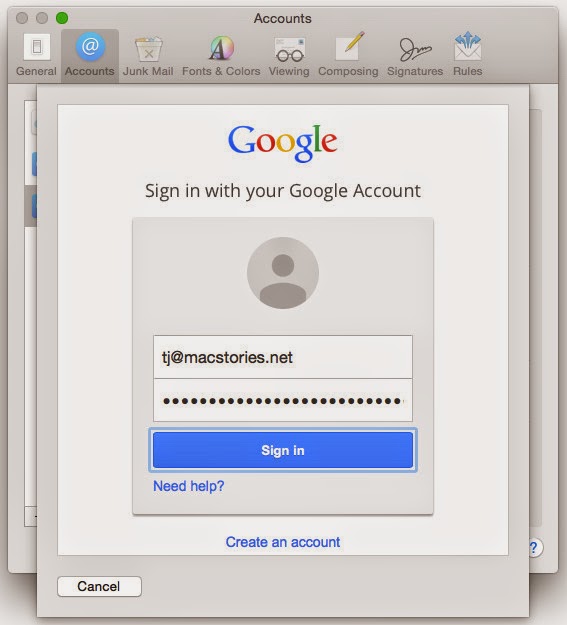

I think that it is better to open the authentication page with the default browser of the OS instead of opening the authentication page with WebView.
The text was updated successfully, but these errors were encountered: