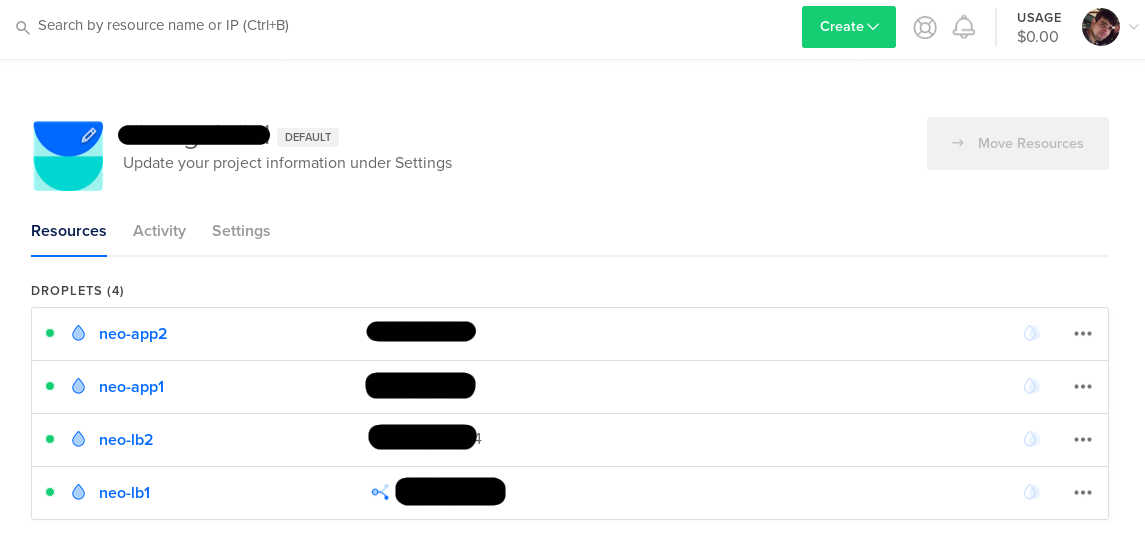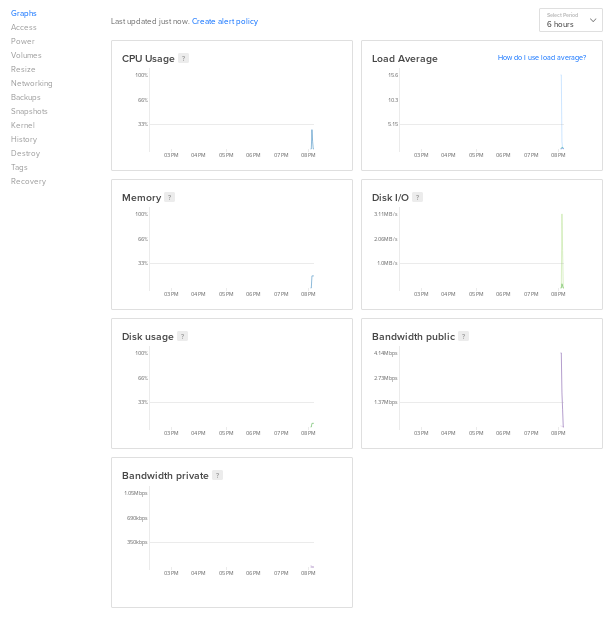Automated Cloud Provisioning using Digital Ocean's 'droplet_kit' ruby gem
- ruby
- ruby-bundler
- unzip
- sudo
- wget
The following instructions are for Ubuntu 18.04:
sudo -i
apt install -y ruby ruby-bundler unzip sudo wget
cd /opt
wget https://github.com/gabriel-aires/do-cloud/archive/master.zip
unzip master.zip
rm -f master.zip
mv do-cloud-master do-cloud
cd do-cloud
bundle
./do-schedule.rb
Actual usage of the scripts require an active Digital Ocean account and a personal access token, according to the available instructions
The key should be stored in the file /opt/do-cloud/.do-token.txt
The cloud shoud be provisioned every weekday at 07:00 and destroyed at 19:00. The infrastructure consists of the following virtual machines:
- neo-lb-01 (active load balancer, static IP enabled)
- neo-lb-02 (standby load balancer for easy failover)
- neo-app-01 (docker application server 1)
- neo-app-02 (docker application server 2)
Monitoring is immediately available through the Digital Ocean Dashboard: