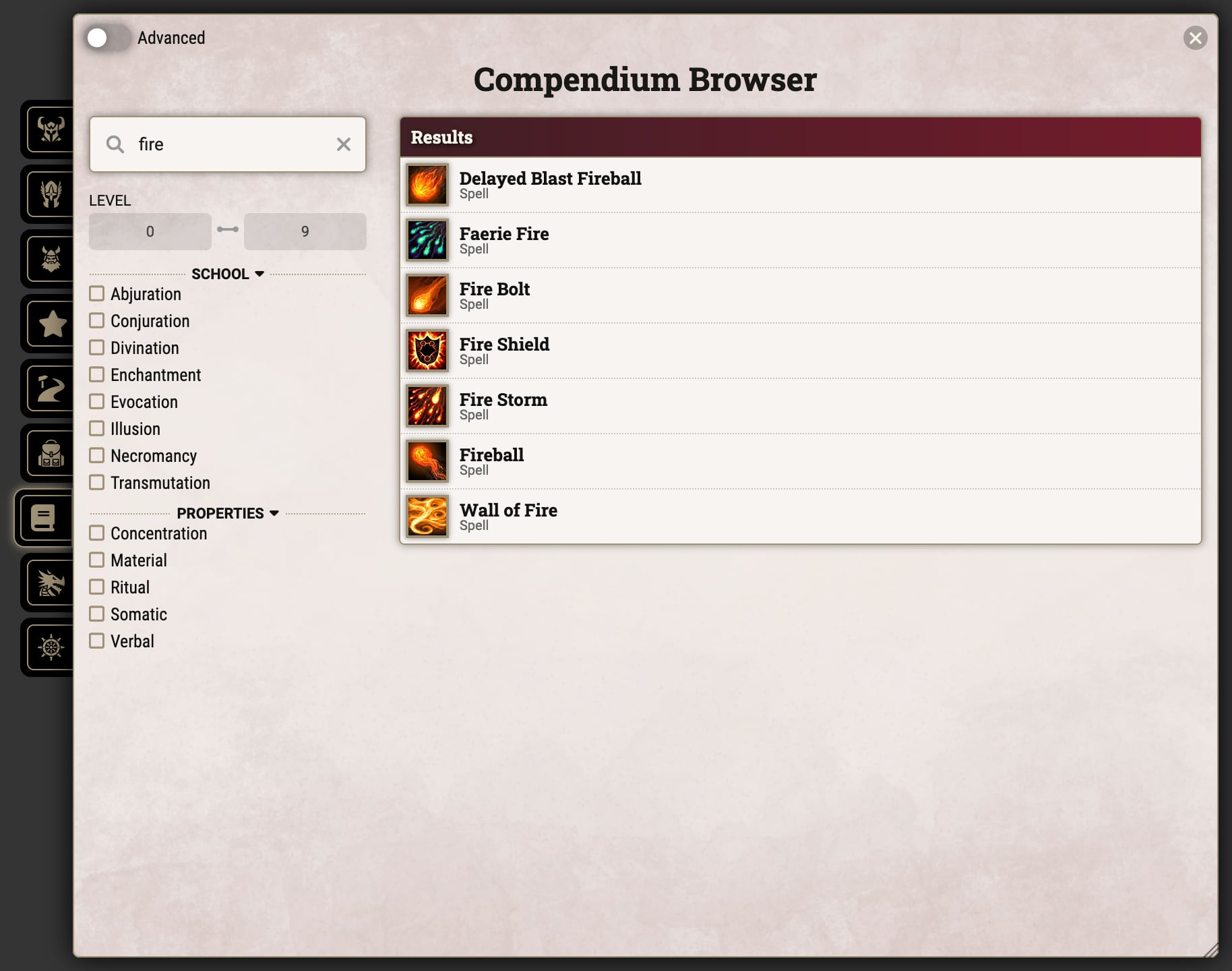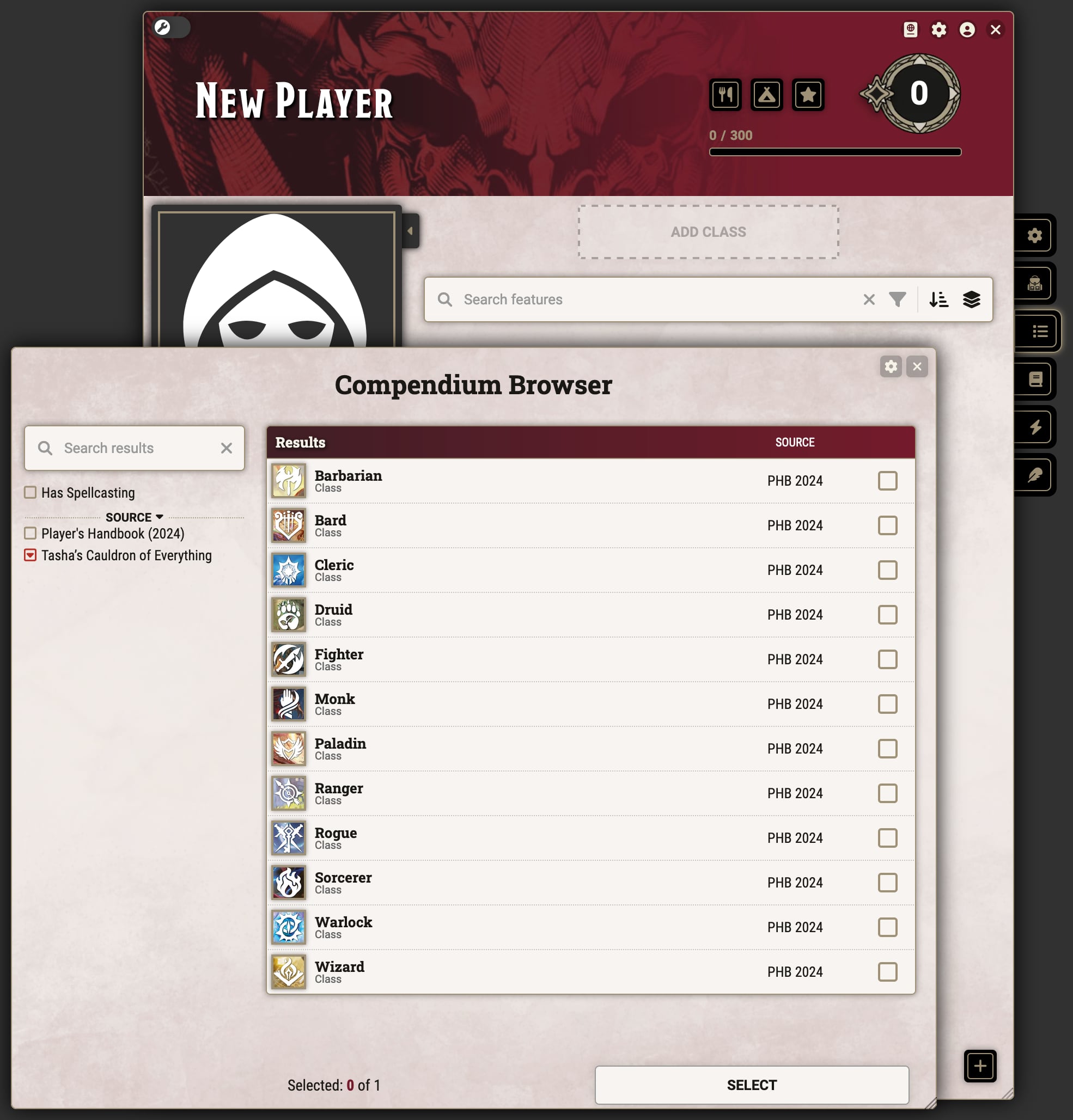Releases: foundryvtt/dnd5e
release-4.0.0

Character portrait art by Hocheol Ryu
The 4.0 release of the system is a huge milestone in its development. Several foundational elements of the system have been overhauled to more flexibly accommodate the game's rules and its content going forward. The flagship feature we are calling 'Activities', which allow a single 'Item' to house any number of different activations, where previously they could have only one. Activities will be discussed in greater detail below, and full patch notes are available at the bottom.
This release also coincides with the release of the 2024 Player's Handbook for Foundry Virtual Tabletop. The Player's Handbook makes full use of the new features presented here, all pre-configured and ready to use immediately. The game system remains compatible with the 2014 rules, while adding support for the 2024 rules in this release. Please see below for instructions on how to configure which rules the game system uses.
4.0.0 release of the system ONLY SUPPORTS Foundry Virtual Tabletop version 12 (release) and greater. To use this new game system version you must also use Foundry VTT version 12. If you do not wish to update your core software, please continue using a previous version of the dnd5e system.
Installation: To manually install this release, please use the following manifest URL: https://github.com/foundryvtt/dnd5e/releases/download/release-4.0.0/system.json
Rules Version
There are a very small handful of rules automations built-into the game system itself that have changed with the latest version of the rules for Dungeons & Dragons Fifth Edition, as published by Wizards of the Coast. Additionally, some of the game terms have also changed. By default, the 4.0.0 release uses the latest rules, but you may opt to continue using the legacy rules by adjusting the 'Rules Version' setting.
Activities
Activities are the flagship feature of this release. Conceptually they are very general; they allow any given Item to do multiple 'things', making many spells, magical items, and features a lot easier to model in the game system. For a more concrete example, you can think of certain powerful magical items like the Luck Blade, that have different features that need to be tracked separately, or a spell like eyebite that can produce several different effects. These different features or effects can now be embedded directly on the Item itself in a self-contained manner.
Adding an Activity
You can add new activities on the item's Activities tab. Certain items, like weapons, will have activities added to them automatically when they are created. Any existing items you have when you update to the 4.0.0 release will be automatically migrated to include activities. For the vast majority of cases, this should not require any action on your part, and all your items should continue to work as they did before, but the migration process is inexact, so some items may need manual adjustments. In particular, if the item made heavy use of the versatile field (and it wasn't a versatile weapon), conditional damage parts, or the 'other formula' field, it may be worth checking to make sure they have migrated in a way that functions as you intend.
Activities can be edited, deleted, duplicated, or re-ordered in this tab. The activity at the top is considered the 'primary' activity. If any activity is more common or more important than the others, you should ensure it is at the top of this list, as this will affect certain things in the system, such as how the item is displayed in sheets, as well as which activity is used when the item use is 'fast-forwarded'.
There is no limit to the number of activities an item may have.
Configuring an Activity
Clicking an activity in the Activities tab will allow you to edit it. If you are used to configuring items in the system, activity configuration should feel familiar. Most of an item's 'activation' and 'action' configuration have now been moved into activities, with some additional refinement and new features added.
You can set certain identifying information like a custom name and icon in the Identity tab.
The Activation tab is split into several sub-tabs, allowing you to configure most of what used to be the old 'activation' configuration for items, such as limited uses, consumption, recovery, targets, and duration, etc.
Finally, the activity's effects can be configured in the Effect tab. This largely corresponds to the old 'action' configuration for items.
Using an Activity
Clicking an item from inside a creature's sheet will now bring up an additional dialog, allowing you to choose which activity you want to use. You may optionally 'fast-forward' through this dialog, automatically using the item's first activity, by shift+clicking the item instead. Finally, you may also expand the item inside the sheet, which will present all of the item's activities, allowing you to choose immediately from the sheet which activity to use, rather than via the dialog.
Activities can also be edited, duplicated or deleted from here via the right-click context menu. They can also be dragged to the character's favourites section.
Learn More
These release notes only cover a brief overview of the activities system. For more details, and a breakdown of each type of activity currently included with the system, please see the wiki article on the topic.
Item Sheets
In order to accommodate Activities, the system's item sheets have been given a fresh coat of paint with the new V2 styles. The legacy sheets are no longer available, as making them available would have required us to duplicate all the additional work done to the V2 sheets in order to support Activities. The legacy sheet API surface remains in order to not break any modules that reference the old API.
⚠️ Breaking Changes
ActionTemplateandActivatedEffectTemplatehave been deprecated in favour ofActivitiesTemplate. Fields onItem5e#systempreviously provided by these templates have been shimmed.EnchantmentField,EnchantmentData,SummonsField, andSummonsDatahave been deprecated in favour ofEnchantActivityandSummonActivityrespectively. Embedded enchantment or summons data on Items have been migrated to activities.Item5e#usehas had its signature changed. It will continue to accept the legacy parameters, but it now returnsActivityUsageResultswhen invoked on an Item that has activities.- Various hooks related to the Item activation lifecycle have been deprecated. Please see the wiki for a full list of which hooks have been deprecated and their alternatives.
Compendium Content
- [#4208] [#4206] [#4184] [#4182] [#4172] [#4168] [#4157] [#4155] [#4153] [#4151] [#4146] [#4145] [#4131] [#4129] [#4125] [#4115] [#4112] [#4110] [#4108] [#4099] [#4093] [#4096] [#4082] Re-worked and improved many SRD icons.
- [#4161] Fixed Conjure Animals upcast summon formula.
- [#2258] Fixed Barkskin ActiveEffect to use new
ac.minproperty.
Bug Fixes
- [#4135] Fixed ActiveEffects targeting certain fields causing errors during Actor preparation.
- [#3890] Fixed in-sheet expanded item descriptions showing identified text even if the item was unidentified.
- [#4186] Fixed NPC experience value being visible to players with only LIMITED ownership.
- [#4193] Fixed features not being sorted by level in class summary pages.
- [#2227] Fixed skills defaulting to Dexterity instead of the system's configured default ability.
- [#4056] Fixed the encounter award button not awarding XP.
- [#3899] Fixed issues with deleting items granted via Item Grant or Item Choice advancements if the reference item had been deleted.
- [#4088] Fixed popped-out chat messages disappearing when minimised.
- [#4076] Fixed error thrown when rendering NPC sheet if the Perception skill was removed from the system's skill configuration.
- [#3462] Fixed placement of tokens on hex grids via
TokenPlacement#place. - [#3895] Fixed system simplification of certain roll formulae.
- [#3952] Fixed attack rolls against a target AC showing as a failure even if the attack was a critical hit.
- [#3530] Fixed critical hit calculation when using dice modifiers with critical hit house rules.
- [#3596] Removed erroneous constant simplification when damage rolls contain multiplication or division.
- [#3888] Fixed transforming an Actor removing its sight on the canvas.
- [#3893] Fixed long actor names causing minimised sheet headers to render strangely.
Improvements
- [#1431] Allow rebinding the keys used for fast-forwarding d20 tests and damage rolls.
- [#4197] Allow referencing item data in resource recovery formulae.
- [#4013] Added status effects for cover.
- [#3759] Allow full-text search of system-provided journal pages.
- [#3122] Include active statuses in Actor roll data.
- [#4103] Respect pre-configured `...
release-3.3.1
A small patch release to fix disruptive issues, for the full 3.3 release notes, see here.
Installation: To manually install this release, please use the following manifest URL: https://github.com/foundryvtt/dnd5e/releases/download/release-3.3.1/system.json
Improvements
- [#3725] New character & NPC sheets now display preparation warnings
- [#3854] Temp HP should now be configurable on NPCs when death saves are visible
- [#3855] NPC sheets now display they XP value
- [#3156] Add a separate setting to control attack roll result visibility to players
Compendium Content
Bug Fixes
- [#3606] Items on NPC sheets can no longer disappear under certain conditions
- [#3815] Rider effects for enchantments should now work for consumable items that are destroyed
- [#3839] Canceled spell scroll creation should no longer throw error
- [#3840] System diagonal movement setting should no longer display on V12
- [#3842] Compendium browser tabs should now show proper types when switching modes
- [#3844] NPC ideas should no longer overwrite flaws
- [#3846] Damage fields should now be properly disabled by enchantments
- [#3849] Class, Race, and Background item context menus now no longer show Expand option on PC sheets
- [#3850] Clicking initiative button on NPC sheets should no longer open portrait
- [#3852]
armorandshieldgetters on Actor should no longer throw errors for types without AC - [#3863] Broken NPC artwork can now be fixed from the new sheet
- [#3868] Attack rolls no longer display success/failure for players if the proper challenge visibility settings is set
Installation: To manually install this release, please use the following manifest URL: https://github.com/foundryvtt/dnd5e/releases/download/release-3.3.1/system.json
release-3.3.0
In addition to the usual collection of content improvements, bug fixes, and smaller features, the 3.3 release also includes the newly-designed NPC sheets, as well as the new Compendium Browser.
Note: While this release of the system is fully compatible with Version 11 of Foundry Virtual Tabletop, the Compendium Browser will only function in Version 12 and newer.
Installation: To manually install this release, please use the following manifest URL: https://github.com/foundryvtt/dnd5e/releases/download/release-3.3.0/system.json
NPC Sheet Redesign
As part of our ongoing work to give the system a fresh coat of paint, the NPC sheet has also been redesigned. If you've been using the new PC sheets for some time now you will probably be familiar with a lot of the design elements used here, but the main focus of this sheet was to give DMs access to all of the information they need to run the monster without having to switch tabs too frequently.
We've also added a few improvements to make it easier to run NPCs that may be sidekicks or might otherwise be extended companions that travel with the party, such as giving them a fully-featured inventory tab, including currency, as well as the ability to roll death saves.

Token art by mikiko.art
Compendium Browser
The compendium browser is a tool that will aggregate all of the content in your World and Module compendium packs, providing a singular place for that content to be searched and filtered.
Choices for player classes, races, and backgrounds will now be pulled from all installed content (provided players have permission to view any given compendium pack) when prompted from the character sheet.
And it's also fully integrated with the summoning system.
For a more in-depth overview of its features, please see the wiki.
Improvements
- [#3772] Added CR-based summoning configuration options (v12 only)
- [#3763] Spells with a source class set will now use that class' spellcasting ability for attack rolls and save DCs
- [#3730] Added the Compendium Browser (v12 only)
- [#3093] Implemented NPC sheet v2 redesign
- [#2247] Display currency information on the NPC sheet
- [#2728] Hint text is now configurable on all Advancements
- [#3039] Added enricher specifically for saving throws made to maintain concentration
- [#3647] Enchantment limits are now displayed on an Enchantment Item's chat card
- [#3705] Added a way to entirely replace the PIXI Container used to render a map note
- [#3761] Players rolling blind will not be prompted for manual input if configured
- [#3410] Added a distinction between normal success/failure and critical success/failure in attack roll chat cards
- [#2892] Condensed the attack roll target display and made it collapsible
- [#2967] Restored the ability to expand/collapse Item descriptions in-sheet
- [#1351] Added the ability to specify a source class for embedded spell Items
Compendium Content
- [#3753] Updated most staves to add missing effects and adjust usage
- [#3749] Fixed the Swarm of Poisonous Snakes' image path
- [#3830] Updated SRD conjure spells with CR-based summoning (v12 only)
Bug Fixes
- [#3823] Fixed Active Effects affecting maximum attunement slots causing the maximum to continually increase every time the sheet was put into edit mode
- [#3745] Fixed the targeting animation for tokens using the dynamic token ring
- [#3732] Fixed creatures still being affected by a status they were immune to
- [#3743] Fixed a number of issues related to polymorphing tokens using the dynamic token ring
- [#3742] Replaced uses of
Roll.safeEvalwithRoll#evaluateSync(v12 only) - [#3405] Fixed an issue where ability check or saving throw d20 rolls would incorrectly ignore the target DC and show as failure or success if the d20 happened to roll a 1 or 20
- [#3756] Fixed an issue allowing creatures with the blindsight detection mode to know the location of burrowed creatures
- [#3445] Fixed the pre-configured Wild Shape transformation option not retaining features
- [#3726] Fixed a discrepancy between Item descriptions across different Actor sheets
- [#3700] Fixed limited use recovery rolls posting two chat messages
- [#2930] Fixed Items with a limited use of
rechargenot displaying in v2 Actor sheets - [#3734] Fixed an error thrown if
Actor#prepareDatawas called independently ofActor#reset - [#3767] Fixed the global skill check bonus not being shown in the skill configuration dialog
- [#3741] Fixed cantrips that require concentration warning about a lack of spell slots when cast
- [#3752] Fixed an incorrect
aria-labelon the Actor sheet's level badge
Contributors
Many thanks to the following additional contributors: @arbron, @absymylyar, @dev7355608, @Drental, @Hoppyhob, @krbz999, @lovethebomb, @mattexdee, @MaxPat931
Installation: To manually install this release, please use the following manifest URL: https://github.com/foundryvtt/dnd5e/releases/download/release-3.3.0/system.json
release-3.2.1
A small patch release to fix disruptive issues, for the full 3.2 release notes, see here.
Installation: To manually install this release, please use the following manifest URL: https://github.com/foundryvtt/dnd5e/releases/download/release-3.2.1/system.json
Improvements
- [#3078] Special journal block styles can now be used on other system sheets
- [#3377]
getInitiativeRollno longer provides a default formula - [#3608] Individual pages in the Table of Contents application can now be hidden with flags
- [#3610] "Special" entries in Table of Contents application can now display their pages
- [#3614] Journal pages with the Map Location type can now be embedded
- [#3624]
EnchantmentConfigis now properly exported - [#3663] Advancement types can now be hidden from the selection dialog
- [#3728] Do not show scrolling status text on tokens with secret dispositions
Compendium Content
- [#3390] Fixed the CR of Shadow
- [#3637] Removed invalid ternaries in formulas for Wild Shape and Dominate Monster
- [#3669] Several weapon descriptions & icons have been adjusted for accuracy
Bug Fixes
- [#2914] Migrations for extremely large worlds should no longer cause memory crashes
- [#3401] Limited uses for items should once again be modifiable from NPC sheets
- [#3461] Canceling token placement will no longer bring up the token HUD
- [#3502] Rendering chat messages will no longer fail if
.dice-tooltipclass was used without matching rolls - [#3550] Roll data used during data preparation now uses document's
getRollDatamethod rather than system data's to ensure all roll data is present - [#3562]
FormulaFieldwith deterministic option should now properly handle flavor text - [#3572] First column in embedded roll tables now has a minimum width
- [#3583] NPC attuned item value will no longer be invalid
- [#3584] Using alternate font sizes with Group actor sheet should no longer cut off inputs
- [#3586] Item activation macros should no longer fail when an enchantment changes an item's name
- [#3591] Average option for damage enrichers should now work in V12
- [#3604] All content links in embedded citations & class journal page tables should now be draggable
- [#3607] Table of Contents application should now respect page order
- [#3622] Leveling up and down without a Race item is once again possible
- [#3623] Vehicle carrying weight should no longer massively overcount coin weight
- [#3631] Fixed spacing in created spell scroll descriptions
- [#3635] The
transfervalue on rider effects can now be edited - [#3649] Damage formulas with parentheses around number of dice should once again resolve in V12
- [#3650] Consumption linking using UUIDs should now work for items not added through advancement in V12
- [#3651] Stacking consumables should now work once more in V12
- [#3659] Canceled token placements should no longer stick around on map
- [#3660] Vehicle sheets should show dashes rather than
—for empty values - [#3675] Actors with favorites can now be opened in compendiums
- [#3676] Summons should now appropriately handle pact slot level
- [#3707] Map markers will now properly handle fonts defined in custom styles
- [#3713] Loot properties will no longer display invalid weight
- [#3716] Fixed error when creating preparation warning for invalid max uses formulas
- [#3722] Source field on sheets should now be editable without having to open the source configuration dialog first
- [#3696] Fixed Item Choice replacement with dropped items
- [#3717] Fixed appended numbers not being incremented for tokens placed via group actor
- [#3719] Fixed the award enricher throwing an error when awarding XP
- [#3723] Fixed editing an encumbrance effect in v12 deleting the encumbrance status
- [#3721] Fixed using a weapon with ammunition on a vehicle actor throwing an error
- [#3680] Fixed item uses not being available as token bar resources in v12
Contributors
Many thanks to the following contributors: @arbron, @dev7355608, @Hoppyhob, @NeilWhite, @Padhiver, @trioderegion
Installation: To manually install this release, please use the following manifest URL: https://github.com/foundryvtt/dnd5e/releases/download/release-3.2.1/system.json
release-3.2.0
The 3.2 release of the system is another huge release containing many bugfixes, improvements to summoning, damage application, scroll creation, and group actors, as well as brand new enrichers and improved support for the upcoming version 12 release of Foundry Virtual Tabletop. As always, the full patch notes will be at the bottom but the flagship feature of this release is the new Enchantments functionality that will be covered in more detail below.
Installation: To manually install this release, please use the following manifest URL: https://github.com/foundryvtt/dnd5e/releases/download/release-3.2.0/system.json
New Features
Enchantments
The Enchantments system is a general-purpose system that can be used to model more than just Item enchanting. Certain spell effects that augment Items, the Rune Knight's Runes, or Artificer Infusions, all of these things fall under the Enchantment umbrella. At their core, Enchantments behave similarly to Active Effects, but apply their effects to their enchanted Items rather than to Actors. On top of that, they have a bespoke UI to allow for players to enchant each others' Items, and keep track of which of their enchantments are currently in use.
Configuring an Item to provide an Enchantment is done by setting its Action Type to 'Enchant'.
In the Configure Enchantment interface, Enchantment effects can be added, removed, and customised.
An individual Enchantment effect resembles Active Effects that you might already be used to, but with some additional Enchantment-only features.
When using your Enchantment Item, its chat message will provide a drop zone that other players can drop their Items onto in order to enchant them. You may also drag-and-drop the Enchantment Active Effect from your Enchantment Item's Effects tab onto another of your Item's Effects tab in order to enchant your own Items.
The Enchantment Item will keep track of what it has enchanted, and allow you to remove the enchantments if necessary. It is also integrated with spell concentration, automatically removing any associated enchantments when concentration on a spell is broken.
There are many more advanced features of the Enchantment system so, if you are interested, you should take a look at the wiki for a much more in-depth overview.
⚠️ Breaking Changes
- [#1909] Added other units of measurement for Item weight and included a conversion configuration for calculating encumbrance.
- [#3551] Attunement status is now separated from whether an Item requires attunement. This makes it possible for enchantments to make an Item require attunement which previously would prevent users from attuning to the Item as the value was being modified.
Bug Fixes
- [#1226], [#1228], [#3257] Metric conversion values have been updated
- [#2480] Consumable items' Resource Consumption middle field is lost when observed while detached from an actor.
- [#3071] System tooltips now render correctly when given a specific direction.
- [#3371] Fixed a missing part of the description in the Find Familiar spell.
- [#3380] Fixed the styles for content links in the dark mode of the character sheet.
- [#3400] Fixed a typo in the Challenge Visibility hint text.
- [#3429] Fixed an issue where physical bypasses were not being correctly calculated as part of damage.
- [#3453] Ranged weapons with the finesse property are now correctly using the higher of Strength and Dexterity.
- [#3470] Fixed a bug which prevented the Dynamic Token Ring from working in V12.
- [#3474] Fixed Compendium content that used
floorin roll calculations from breaking by wrapping them parentheses. - [#3478] Ensured that the Place Members feature in group Actors now respects the quantity for each Actor.
- [#3483] Advancements now allow for
nullandundefinedprerequisite values in Items. - [#3516] Fixed
SquareGridand clamped deprecation warnings that appeared in V12. - [#3519] Fixed an issue where content links in the enchantment configuration would break when editing the item in a Compendium.
- [#3558] The
poisoned.svgis now styled consistently with other icons and damage icons can now be colored. - [#3574] The
_createLegacyContentLinkmethod no longer fails non-gracefully.
Improvements
- [#1280] Added a spell preparation mode for ritual only spells.
- [#1537] Added limited uses to tools.
- [#1546] Added a custom enricher for sending an Item on your character sheet to chat.
- [#1549] NPC spell progression is now based on
spellLevelunless they have a class item which defines a spellcasting progression. - [#1787] Added a custom Journal Entry Page for spell lists.
- [#1833] Added a level requirement field to
featItems. - [#1856] Items that are not embedded in an Actor can now set a consumption target.
- [#2111] Added an "optional attunement" option to support features that can be used without attunement and others that require attunement.
- [#2299] Added the ability to perform Choice Swapping on advancement which allows previous choices (like an Eldritch Invocation) to be replaced at certain levels.
- [#2597] Background and Race items now include a field for changing their
identifier. - [#2617] Spells that consume spells slots as resource now scale with slot size.
- [#2773] Spells now show their limited uses in the character sheet.
- [#2780] Added a setting for defining which Compendium Packs open when clicking something like "Add Class".
- [#2991] Made it clear that the maximum attunement field can be changed when the sheet is in edit mode.
- [#3052] Spells are now sorted by level within categories (e.g. the 'innate' or 'at will' categories) if 'priority sort' mode is chosen.
- [#3092] Added a custom Journal Entry Page for subclasses.
- [#3132] When temporary max hit points are lost after a long rest, the chat message no longer indicates that the character has "recovered" a negative amount of HP.
- [#3176] Maximized critical dice now include the correct damage type.
- [#3259] Moved the encumbrance calculation logic into
AttributesFieldsand added abonusandmultiplierfield to enable modifying encumbrance with Active Effects. - [#3260] Added a healing enricher which can be used like so:
[[/healing 1d6]]or[[/healing 1d6 temp]]. - [#3291] Added a setting for controlling chat card tray expansion. The settings are "Expand All" and "Collapse All" plus "Collapse Older", which expands newly created cards but collapses any cards more than five minutes old.
- [#3305] Added support for enchanting items.
- [#3320] Right clicking on a spell now includes a "Create Scroll" option.
- [#3321] When creating a spell scroll you can now configure the level at which it should be cast.
- [#3322] Individual features in
ItemGrantAdvancements can now be optional. - [#3326] Added an option to create spell scrolls without including "how scrolls work" description.
- [#3342] Items can now have their consumption target configured with a UUID. During data preparation for the Item the system will check the Actor's other Items for a matching
sourceIdand replace the UUID with the correct Item ID. - [#3345] Dungeon Masters can now place members of a Group actor using the summoning system with the new
Place Membersbutton in the Group Actor sheet. - [#3353] The
hitDieproperty of theactorSizesconfig can now be used to order size categories. - [#3358] Improved
applyDamageto properly handle temporary hit points. - [#3361] The
HitPointAdvancementon NPCs now uses their NPC hit die size, rather than class's. - [#3362] NPC hit dice are now calculated based on their HP formula or fall back to their size.
- [#3368] The class summary Journal Pages now use the new starting equipment data automatically.
- [#3374] Added a new Active Effect type that can modify an Item's details, rather than an Actor, to power the new enchantment system.
- [#3393] When Summoning a creature the spell's level, summoner's UUID, and summoning profile ID is now included in the summoned Actor's flags.
- [#3412] Added the ability to configure a summoned creature's size from a set of options when summoning.
- [#3417] It is now possible to select which ability a spell will use in
ItemGrantandItemChoiceadvancements. - [#3418] Enchantments can be configured with a limit on the number of Items it can be applied to and the Item's type.
- [#3421] Added colors for each damage type.
- [#3425] Added a syntax for removing an element from a Set using an Active Effect.
- [#3426] Added an original string placeholder option when using an
override. To use the original string as part of the effect value you can do, as an example,Returning {}. - [#3440] Removed a reference to functionality that is no longer included in the Subject Path field's hint.
- [#3441] The character sheet CSS now respects the
routePrefixoption. - [#3444] Linked actors are now supported in summoning configurations and should work as expected.
- [#3450] Added
ActivatedEffectTemplateto tool Items to support Concentration. - [#3452] In
preCalculateDamagedamage.activeis no longer replaced. Any multipliers are now incorporated into the auto-calculated multiplier. - [#3475] Moved
getRollDatafromcharacter.mjstocreature.mjswhich makes NPC class data av...
release-3.1.2
Fix a few outstanding bugs and improved rolling with check & save enrichers.
Improvements
- [#3098] Stealth disadvantage property is no longer restricted to armor types
- [#3269] Spell chat cards once again display "V, S, M" components
- [#3354] Checks & saves from enrichers will now roll for all selected tokens
- [#3375] Spell preparation modes can now specify in config whether they prepare their spells
Bug Fixes
- [#3263] Dice modifiers will no longer be removed inside
simplifyRollFormula - [#3297] Magical bonus on weapons & armor will no longer apply if magical property is removed
- [#3323]
ItemGrantAdvancementwill no longer show missing items in the advancement dialog - [#3324]
ItemChoiceAdvancementwill no longer throw an error if missing items are encountered - [#3350] Adjust
TokenPlacementto respect initial token rotation
Contributors
- Hoppyhob
- Jeff 'Arbron' Hitchcock
- Zhell
Installation: To manually install this release, please use the following manifest URL: https://github.com/foundryvtt/dnd5e/releases/download/release-3.1.2/system.json
release-3.1.1
Resolved a number of bugs with new features.
Compendium Content
- [#3311] Remove incorrect damage scaling from Magic Missile
Bug Fixes
- [#3175] Legacy resources should not longer increment when entering editing mode when their max is modified by an active effect
- [#3295] Active effects on summoned creatures now have properly localized names
- [#3298] Races should no longer throw errors when deleted
- [#3299] Browsing pre-v10 compendiums should no longer throw errors
- [#3301] Concentration warning will no longer display concentration warning if spell doesn't require concentration
- [#3306] Versatile damage will no longer throw an error when rolled
- [#3308] Summoning should now always properly apply changes to items on summoned creature
- [#3310] Blank damage lines will now be discarded when rolling damage
- [#3311] Upcasting spells without scaling formulas should now work correctly
- [#3313] Class journal pages should no longer throw error when class is dropped on them
Contributors
- Jeff 'Arbron' Hitchcock
- Zhell
Installation: To manually install this release, please use the following manifest URL: https://github.com/foundryvtt/dnd5e/releases/download/release-3.1.1/system.json
release-3.1.0
The 3.1 release of the system brings with it a whole host of long-awaited features including damage application automation, concentration automation, and summoning. The full list is much longer, so please read ahead for an overview of the new features with full patch notes at the bottom.
3.1.0 release of the system ONLY SUPPORTS Foundry Virtual Tabletop version 11 (release) and greater. To use this new game system version you must also use Foundry VTT version 11. If you do not wish to update your core software, please continue using a previous version of the dnd5e system.
Installation: To manually install this release, please use the following manifest URL: https://github.com/foundryvtt/dnd5e/releases/download/release-3.1.0/system.json
New Features
Dark Mode Character Sheet
Any kobold players suffering from Sunlight Sensitivity will appreciate the new dark mode theme for the character sheets.

Character portrait art by mikiko.art
If your OS is set to prefer dark mode then your character sheets will render in dark mode by default. If you would like to force a particular theme for the dnd5e system, you can do so from the settings menu. At the moment, only character sheets have a dark theme but as more sheets are shifted to the v2 styles they will also come with dark mode designs.
Concentration Automation
The system now includes robust automation around casting and maintaining concentration on spells and other features.
Firstly, if you'd like to continue tracking concentration manually, you may opt-out of the automation via the system settings:
For those using the new automation, the system will now keep track of when a character casts a spell that requires concentration:
And it will remind that character when they attempt to cast another spell that requires concentration:
Finally, it will prompt the character's owner to make a Concentration saving throw whenever that character takes damage, with an appropriate DC based on the damage taken.
Ad-hoc Concentration saving throws can be made from the character sheet:
And various modifiers and bonuses relating to Concentration saves can also be configured:
When applying the effects of a spell that requires concentration to other creatures, those effects become linked to the caster's concentration effect. If concentration is ever broken, the linked effects are removed.
Summoning
The system includes the ability for automatically bringing summoned creatures into your world. This allows you to reference a list of creatures to be summoned from a feature or spell, modify the actors before they are brought into the world, and place them where you wish in the scene.
Summoning items can be set up by selecting the new "Summon" action type on an item's details tab and then opening the summoning configuration window. Multiple summons profiles can be configured which will be selectable by the player when using the spell to bring different creatures into the world. Variable parts of the summoned creature's stat block can be tweaked based on level of spell cast or other details from the summoner.
More information on summoning can be found on the wiki.
Resistances, Immunities, & Vulnerability Automation
The damage roll card has now been expanded to offer a live preview of damage application, appropriately taking into account any of the target's resistances, immunities, or vulnerabilities.
The tray allows the DM to choose between a fixed list of creatures that were targeted at the time the damage roll was made, or to preview the damage against any tokens they have currently selected.
In addition to the buttons which control a fixed multiplier to the damage dealt, any resistances, vulnerabilities, or immunities that are affecting the damage the creature would take are also displayed. These toggles are interactable and allow for ad-hoc ignoring of any given resistance, vulnerability, or immunity, or optionally downgrading an immunity to resistance. The damage preview will automatically update to show the amount of damage the creature will take.
⚠️ Breaking Changes
- [#3099] Clicking anywhere in the item description in a chat card collapses the description.
- As part of fixing this, we have moved to a new CSS-only technique for handling collapsibles in the system. This changes the markup of chat messages very slightly, and will mean that old chat messages render expanded always, and cannot be collapsed. Messages made after the update will work as expected.
- [#3035] Improve detection of when a creature takes damage and provide appropriate hooks.
- As part of implementing this, the old
dhpanddtempoptions that were sometimes sent as part of Actor update requests have been removed. They would only be available some of the time and did not cover all cases where an Actor might take damage. The newdnd5e.damageActoranddnd5e.healActorhooks should appropriately fire whenever an Actor is damaged or healed now.
- As part of implementing this, the old
- [#3264] Deprecated
LimitedUseFormulaPeriodsin the config.CONFIG.DND5E.limitedUsePeriodsentries have become objects. Theformulaproperty of these objects determines whether the period has a recharge formula, obviating the need forCONFIG.DND5E.limitedUseFormulaPeriods.
- [#3248] Apply healing based on damage type rather than requiring a negative multiplier.
Actor5e#applyDamagenow accepts theinvertHealingoption which is true by default. When encountering a healing damage part, it will automatically apply the value as healing rather than damage. Code that previously called this method with a negative multiplier in order to apply healing should be updated to passinvertHealing: false.
- [#3255] Migrate ItemGrant & ItemChoice Advancements to store configured Items as objects rather than UUID strings.
- There is an automatic migration & compatibility path in effect for this change, but code that creates these Advancements should update to pass an array of
{ uuid: string }objects rather than an array of strings to the Advancement'sconfiguration.
- There is an automatic migration & compatibility path in effect for this change, but code that creates these Advancements should update to pass an array of
- [#3031] The metadata on abstract data models is now frozen.
- [#2747] Added support for advancements on custom module types.
Advancement.metadata#validItemTypeshas been deprecated in favour of configuring valid types viaCONFIG.DND5E.advancementTypes. This config variable has also had its entries migrated to objects.
Bug Fixes
- [#3254] Fixed an issue with Dynamic Token Rings flashing if the
colorsobject has null values. - [#3224] Stored item data in chat cards can now contain Active Effects. This means using the last of a consumable with an Active Effect and a 1/1 destroy on empty charge will still be able to apply the Active Effect.
- [#3200] Empty values in the
Available Usesfield no longer show asnull. - [#3195] Fixed the Wing Attack on the SRD Adult White Dragon.
- [#3182] Dropping an advancement with "Any Level" onto a class no longe rprevents them from being displayed.
- [#3180] Invalid Actor sizes no longer prevents the Actor sheet from rendering.
- [#3178] Dropping a Spell onto an Equipment Item no longer initiates the prompt for copying advancements.
- [#3165] The system no longer offers to place a measured template if no Scene is open.
- [#3163] Spell damage now always include the
magicalproperty for overcoming resistances. - [#3130] Improved CSS for the indicator on exploded dice to prevent it from becoming misplaced in some circumstances.
- [#3099] Fixed chat messages collapsing when clicking on the details element.
- [#3075] The system now prevents duplicates targets from the same Actor and no longer throws an error if the Actor is missing.
- [#3065] Roll commands no longer throw an error when using multiplication or division and the
_enrichRollTooltipmethod now passes the roll's original formula. - [#3058] Improved CSS to better support alternate font sizes in the 3.0.0 character sheet.
- [#2935] Revise AE application methods to enable correct duration tracking.
- [#2920] Formula data in attack bonuses now works on ammunition.
...
release-3.0.4
Additional bug fixes including compatibility with the PopOut! module.
Installation: To manually install this release, please use the following manifest URL: https://github.com/foundryvtt/dnd5e/releases/download/release-3.0.4/system.json
Improvements
- [#2786] Speed tooltip will now always show walking speed even if zero
- [#3103] Race & background items on character sheet can now be dragged
Bug Fixes
- [#2942] Containers without max capacity will no longer show capacity in favorites
- [#3044] Fixed interaction between custom elements and PopOut! module
- [#3055] Actor transformation should now properly apply & revert dynamic token ring settings
- [#3067] Add button in vehicle equipment section no longer throws error
- [#3073] "Create New Item" button will no longer be squashed by long folder names
- [#3083] Token ring flashes will now revert to proper color
- [#3088] 3 digit resources in favorites bar will no longer be cut off
- [#3091] Features no longer display duplicate type in header if no sub-type is selected
- [#3106] Prices of unidentified items should no longer be listed in inventory
- [#3136] Fixed positioning of controls on effects tab of character sheet in edit mode
Contributors
- Jeff 'Arbron' Hitchcock
release-3.0.3
Resolved an annoying bug with active effect de-duplication and a few other small bugs.
Installation: To manually install this release, please use the following manifest URL: https://github.com/foundryvtt/dnd5e/releases/download/release-3.0.3/system.json
Compendium Content
- [#3057] Duplicate "Shelter of the Faithful" entry removed
Bug Fixes
- [#2934] Active effects should now be de-duplicated in most cases
- [#3047] Limited sheet no longer has extra template code beneath biography
- [#3062] Sheets should now load when a feat specifies a subtype for a type that doesn't have subtypes
- [#3072] Token ring scale correction control should no longer be stuck at 1
Contributors
- Jeff 'Arbron' Hitchcock