-
Notifications
You must be signed in to change notification settings - Fork 276
New issue
Have a question about this project? Sign up for a free GitHub account to open an issue and contact its maintainers and the community.
By clicking “Sign up for GitHub”, you agree to our terms of service and privacy statement. We’ll occasionally send you account related emails.
Already on GitHub? Sign in to your account
Jitsi screensharing doesn't work on desktop #683
Comments
|
maybe needs something like https://github.com/jitsi/jitsi-meet-electron/ |
|
Not strictly speaking voip but it's the tag that's most likely to see this issue picked up by the right people. |
|
Seems to still not be working even though PR matrix-org/matrix-react-sdk#1355 has landed :( |
|
+1 |
|
Now that I have an NVL hat and can see both sides of the issue I'll take a look at it |
|
This seems to have even further regressed as this never fires: matrix-org/matrix-react-sdk@5357454#diff-0e2cb0e79e0d376b964d6d11e52c4c45R150 |
|
Seems that this is Chrome engine issue, because Jitsi Screen Sharing works well in Riot-web on Firefox, but in Chrome browser - needs separate extension. |
|
That's not correct. It's a nested iframe issue as I have pointed out above. For electron the extension would not work as electron exposes screen sharing devices via a native api and not gUM, and you can run screensharing in chrome without extensions if you start it with a command line argument |
|
I'm trying to do desktop sharing, via jitsi channel widget, with the desktop riot client, and it never ends up presenting options to share. When I try to share whole screen, or per app, just spins circles. :( |
|
Can this https://chrome.google.com/webstore/detail/riotim-screen-sharing/ehgcnaneidbjcmblghjepmamomchgahd extension been integrated in Electron app for solve this issue? |
|
Nope. Electron has special screen sharing apis which that extension does not support. |
|
Developers of Jitsi recommend use https://github.com/jitsi/jitsi-meet-electron-utils for solve this permission problem, did you try this way? |
|
@MurzNN Yup that is already fitted but it doesn't work due to it being an iframe inside an iframe and it not getting passed through because of this. |
|
I really wish we could get this solved. Using riot for screen sharing would be seriously useful! :D |
|
Seems permission problem can be fixed using new getDisplayMedia() API in Chromium v70 https://groups.google.com/forum/#!msg/discuss-webrtc/Uf0SrR4uxzk/uO8sLrWuEAAJ |
|
Jisti Meet implement new Chrome API via this commit jitsi/jitsi-meet#2233 (comment) so we can update Jitsi lib + Chromium in Riot electron build, and recheck permission problem. |
|
Just been looking at this after encountering the feature and how it's buggy as above. Agreed the way to go here is to let it use |
* Turn off node integration in the electron renderer process * Enable the chromium sandbox to put the renderer into its own process * Expose just the ipc module with a preload script * Introduce a little IPC call wrapper so we can call into the renderer process and await on the result. * Use this in a bunch of places we previously used direct calls to electron modules. * Convert other uses of node, eg. use of process to derive the platform (just look at the user agent) * Strip out the desktopCapturer integration which doesn't appear to have ever worked (probably best to just wait until getDisplayMedia() is available in chrome at this point: https://github.com/vector-im/riot-web/issues/4880).
|
@dbkr: do we magically get this for free after all the recent electron upgrades then? |
|
Chrome 70 is the magic milestone with |
|
Seems update to Chrome 70 will not be done quickly - only in Electron 5.0 electron/electron#15059 :(
|
|
Together with screensharing, maybe we also can got Remote control feature to Riot, available in Jitsi Meet, too? jitsi/jitsi-meet#1437 |
|
Remote control as in during a conference? That could be super handy! |
|
Yes, screensharing works in Chromium 70+. Whole screen sharing does not work in Firefox - only separate window (Jitsi has same problem). Why? For Riot waiting for next Electron version with Chromium 70+? |
Since this issue ticket is not for Element Desktop's Element Call integration which is what I'm currently interested in since the devs have said they won't be working on adding screen-sharing support to the embedded Jitsi in video rooms, is there an issue to track for Element Call integration in video rooms in Element Desktop? I've tried reading the documentation here and adding the following to my config.json file, but it didn't work: "element_call": {
"use_exclusively": true
}If I'm posting in the wrong issue ticket, please direct me to the right one. I would like to participate in actively testing Element Call video rooms within Element Desktop with screen-sharing. |
I'm having the same issue. Steps to reproduce:
When performing the same steps in Element-Web using Firefox, I was able to share my desktop.
I don't see any other options under the "Labs" menu related to video rooms/calls |
|
@johnjaylward yup that's Jitsi which is what this issue is about. 
To enable EC-backed Video Rooms you need to have full labs enabled, such as on Element Nightly. |
|
Thanks for posting that, as it gave me hope that I could get screen-sharing in Element Desktop. However, my experience did not lead to screen-sharing in Element Desktop.
Is there something else I have to do to make the video room an Element Call video room, or force all video rooms to act like Element Call video rooms? If:
can we make an issue that is about screen-sharing not being available in Element Desktop that won't be merged incorrectly as a duplicate of this issue? If so, can someone please make it and link it here? |
You have to create a new room, a Jitsi room doesn't magically become an Element Call one. Also keep in mind all participants will need that labs flag toggled for it to function as expected.
You cannot change a room of one type to another, a new room must be made.
You still haven't used an Element Call video room. |
|
I am not claiming that programming is magic. I am a programmer myself. I understand that there's no technical reason a video room could not negotiate and use whichever video call protocol is supported by the connected clients. However, if that's not how it's implemented, now I know. The particular implementation is not clarified in the GUI, and there was nothing before your comment just now that I could find on this topic in the client or on the rest of the internet that said a new video room has to be made. Thank you for saying so, but please realize that this is not very well-documented, and that has been the purpose of comments in these issue tickets. That being said, I have created a new video room and it does indeed have screen-sharing, which works! I've encountered a few bugs already, but this is a great step forward. Thanks a lot to the developers for the implementation. What is the expected behavior when someone running a client that does not support Element Call video rooms tries to connect to this video room? |
Its a reason of spec, the spec says both video room types are dictated by the immutable Matrix room type, thus it has to be chosen at the time of creation.
I believe for them it'll present as a normal room with a widget, rather than a video room. |
|
Any updates on this? Until Element Call is made available for the non-nightly version of Element Desktop screensharing is essentially not possible for any of the people I use Element with. Is there any ETA on when Element Call will be made available? |
|
You can popout jitsi from element into the browser and it'll work |
|
Doesn't work when using a self-hosted Jitsi instance either. Pop-out is a workaround though. |
|
Currently, there is no way to share your screen on Element Desktop beyond a 1on1 call. Is there any plans/conversations to fix this? If not, is there some kind of soft date when we can expect Element Call at least as a Labs option? One of the biggest gripes my group has with Element is that we are unable to share screen at all in a call, which we do often(so they turn to Discord instead). Popping out Jitsi to the web is not a solution, its a tedious workaround, and telling everyone to install Element Nightly is impossible. It really is disheartening trying to get people on board and switch, then they can't even share their screen... |
It is already available in Labs, it has been for probably over a year. Just needs to be enabled in config like it is on Element Nightly for example. |
|
Realistically, if it's not a UI option, it's not available in Labs to the average user. Having non technical users do anything outside of the UI is a very poor experience and likely a no-go |
|
So every user has to go and edit a config? At that point popping out Jitsi is easier. I am talking about something even a common user can do, just settings enable and done. That being said, I am willing to give that a try. Could you please tell me how to do so? I don't know where I can find documentation on this Edit: I think I found how to enable it, but won't be able to confirm until later. Honestly I just want to know when a proper solution will be put in place. I hope the dev could answer if Jitsi will be fixed or if Element Call will get a release date (even for Labs through the UI) Edit2: I have no clue how to enable this in the config |
|
It's here in the Element Nightly GUI. That being said, I agree that getting everyone to get Element Nightly to enable this just to make your one server's video room work is a tall order. With how many years this issue ticket has been open with supposedly active development on this project, I expected seamless one-click-join voice rooms with screen sharing like Discord at this point. |
|
Same |
|
I've solved it with not using element-desktop :( |
sad |

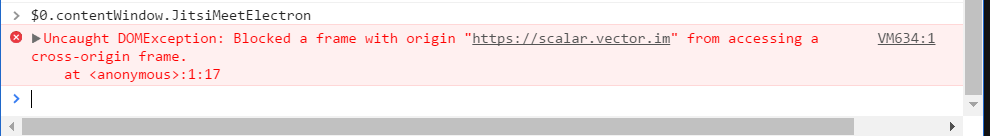














given option to share everything or an application window, the latter sees no application windows and hitting share on either does nothing, video stream remains from webcam
The text was updated successfully, but these errors were encountered: