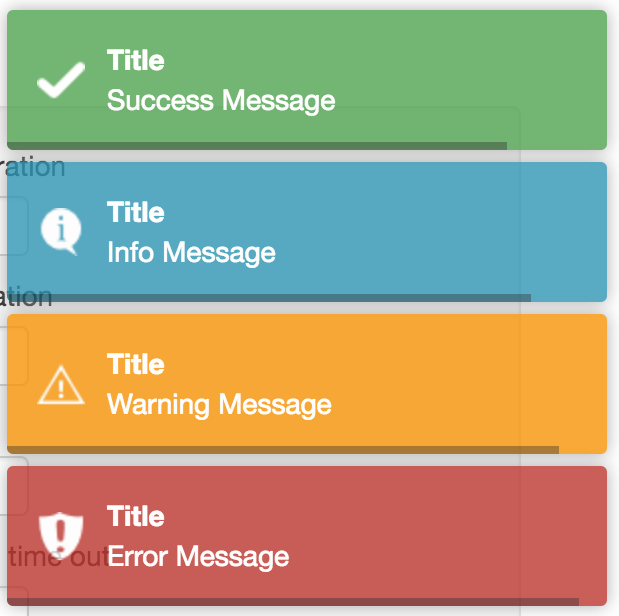For more drivers (toastr, pnotify, sweetalers2) please try the new package yoeunes/notify
👀 This package helps you to add toastr.js notifications to your Laravel 5 and Lumen projects.
You can install the package using composer
$ composer require yoeunes/toastrThen add the service provider to config/app.php. In Laravel versions 5.5 and beyond, this step can be skipped if package auto-discovery is enabled.
'providers' => [
...
Yoeunes\Toastr\ToastrServiceProvider::class
...
];As optional if you want to modify the default configuration, you can publish the configuration file:
$ php artisan vendor:publish --provider='Yoeunes\Toastr\ToastrServiceProvider' --tag="config"- In
bootstrap/app.php- uncomment
$app->withFacades(); - add bindings for ToastrServiceProvider :
$app->register(Yoeunes\Toastr\ToastrServiceProvider::class);
- uncomment
- Add
config/session.php, since it is not present inLumenby default. You can takesession.phpfrom Laravel Official Repository
Include jQuery and toastr.js in your view template:
- Link to jquery
<script src="jquery.min.js"></script>or from cdn with our custom blade directive@jquery - Link to toastr.css
<link href="toastr.css" rel="stylesheet"/>or@toastr_css - Link to toastr.js
<script src="toastr.js"></script>or@toastr_js
The custom directives @jquery, @toastr_css, @toastr_js pulls the latest version for jquery and toastr from cdn.js, you could also pass a specified version a first parameter: @jquery(3.2), @toastr_css(2.1.4) and @toastr_js(2.1.4)
- use
toastr()helper function inside your controller to set a toast notification for info, success, warning or error
// Display an info toast with no title
toastr()->info('Are you the 6 fingered man?')as an example:
<?php
namespace App\Http\Controllers;
use App\Post;
use App\Http\Requests\PostRequest;
use Illuminate\Database\Eloquent\Model;
class PostController extends Controller
{
public function store(PostRequest $request)
{
$post = Post::create($request->only(['title', 'body']));
if ($post instanceof Model) {
toastr()->success('Data has been saved successfully!');
return redirect()->route('posts.index');
}
toastr()->error('An error has occurred please try again later.');
return back();
}
}After that add the @toastr_render at the bottom of your view to actualy render the toastr notifications.
<!doctype html>
<html>
<head>
<title>Toastr.js</title>
@toastr_css
</head>
<body>
</body>
@jquery
@toastr_js
@toastr_render
</html>// Set a warning toast, with no title
toastr()->warning('My name is Inigo Montoya. You killed my father, prepare to die!')
// Set a success toast, with a title
toastr()->success('Have fun storming the castle!', 'Miracle Max Says')
// Set an error toast, with a title
toastr()->error('I do not think that word means what you think it means.', 'Inconceivable!')
// Override global config options from 'config/toastr.php'
toastr()->success('We do have the Kapua suite available.', 'Turtle Bay Resort', ['timeOut' => 5000])To limit the number of displayed toastrs set the value maxItems in the config file to an integer value, you can also set it per action in your controller like this:
toastr()->success('Have fun storming the castle!', 'Miracle Max Says');
toastr()->error('I do not think that word means what you think it means.', 'Inconceivable!'); // i want to display this one
toastr()->info('Are you the 6 fingered man?'); // and this one
toastr()->maxItems(2);now if you call the render method the last two notifications will be displayed
// You can also chain multiple messages together using method chaining
toastr()->info('Are you the 6 fingered man?')->success('Have fun storming the castle!')->warning('doritos');// @jquery, @toastr_css and @toastr_js is an alias for helper functions:
function jquery(string $version = '3.3.1', string $src = null);
function toastr_css(string $version = '2.1.4', string $href = null);
function toastr_js(string $version = '2.1.4', string $src = null);// you could replace @toastr_render by :
toastr()->render() or app('toastr')->render()// you can use toastr('') instead of toastr()->success()
function toastr(string $message = null, string $type = 'success', string $title = '', array $options = []);so
toastr($message)is equivalent totoastr()->success($message)toastr($message, 'info')is equivalent totoastr()->info($message)toastr($message, 'warning')is equivalent totoastr()->warning($message)toastr($message, 'error')is equivalent totoastr()->error($message)
// config/toastr.php
<?php
return [
// Limit the number of displayed toasts, by default no limits
'maxItems' => null,
'options' => [
'closeButton' => true,
'closeClass' => 'toast-close-button',
'closeDuration' => 300,
'closeEasing' => 'swing',
'closeHtml' => '<button><i class="icon-off"></i></button>',
'closeMethod' => 'fadeOut',
'closeOnHover' => true,
'containerId' => 'toast-container',
'debug' => false,
'escapeHtml' => false,
'extendedTimeOut' => 10000,
'hideDuration' => 1000,
'hideEasing' => 'linear',
'hideMethod' => 'fadeOut',
'iconClass' => 'toast-info',
'iconClasses' => [
'error' => 'toast-error',
'info' => 'toast-info',
'success' => 'toast-success',
'warning' => 'toast-warning',
],
'messageClass' => 'toast-message',
'newestOnTop' => false,
'onHidden' => null,
'onShown' => null,
'positionClass' => 'toast-top-right',
'preventDuplicates' => true,
'progressBar' => true,
'progressClass' => 'toast-progress',
'rtl' => false,
'showDuration' => 300,
'showEasing' => 'swing',
'showMethod' => 'fadeIn',
'tapToDismiss' => true,
'target' => 'body',
'timeOut' => 5000,
'titleClass' => 'toast-title',
'toastClass' => 'toast',
],
];For a list of available options, see toastr.js' documentation.
MIT