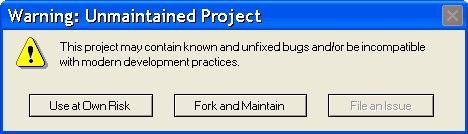Issues and pull requests on this repository may not be acted on in a timely manner, or at all. You are of course welcome to use it anyway. You are even more welcome to fork it and maintain the results.
__ ___
/\ \ /'___\
___ ___ \_\ \ __ ____ /\ \__/ ____
/' _ `\ / __`\ /'_` \ /'__`\ _______/\_ ,`\\ \ ,__\/',__\
/\ \/\ \/\ \L\ \/\ \L\ \/\ __//\______\/_/ /_\ \ \_/\__, `\
\ \_\ \_\ \____/\ \___,_\ \____\/______/ /\____\\ \_\\/\____/
\/_/\/_/\/___/ \/__,_ /\/____/ \/____/ \/_/ \/___/
node-zfs is a simple wrapper around the zfs and zpool commands. It enables
ZFS management scripting using Node.js under SmartOS, Solaris, OpenIndiana and
FreeBSD. Node-zfs is also tested successfully on Ubuntu.
Using npm:
$ npm install --save zfs
var zfs-filesystem = require('zfs');
##Now you can address the zfs library as follows:
zfs-filesystem.zfs.
###To use the zpool implementation:
zfs-filesystem.zpool.
###ZFS list
The list command lists a specific zfs dataset or all datasets. All possible options can be found inside the lib/zfs.js file.
zfs-filesystem.zfs.list(function (err, list) {
console.log(list)
});
###ZFS get
Get the parameters of a specific dataset or all datasets. All possible options can be found inside the lib/zfs.js file.
var opts = {
name: 'my-dataset-name',
property: 'quota'
};
zfs-filesystem.zfs.get(opts, function (err, options) {
console.log(options);
});###ZFS set
Set a specific option for a given dataset. All possible options can be found inside the lib/zfs.js file.
var opts = {
name: 'my-dataset-name',
property: 'quota',
value: '1024G'
};
zfs-filesystem.zfs.set(opts, function (err, output) {
console.log(output);
});###ZFS Destroy
Remove a dataset from the ZFS filesystem
var opts = {
name: 'my-dataset-name'
};
zfs-filesystem.zfs.destroy(opts, function (err, output) {
console.log(output);
});###ZFS Create
Create a new dataset inside the ZFS filesystem. All possible options can be found inside the lib/zfs.js file.
var opts = {
name: 'my-new-dataset-name'
};
zfs-filesystem.zfs.create(opts, function (err, output) {
console.log(output);
});###ZFS Snapshot
Creates a snapshot with the given name. All possible options can be found inside the lib/zfs.js file.
var opts = {
name: 'my-new-snapshot-name',
dataset: 'my-dataset-name'
};
zfs-filesystem.zfs.snapshot(opts, function (err, output) {
console.log(output);
});###ZFS Clone
Creates a clone of the given snapshot. All possible options can be found inside the lib/zfs.js file.
var opts = {
snapshot: 'my-snapshot-name',
dataset: 'my-mountpoint-name'
};
zfs-filesystem.zfs.clone(opts, function (err, output) {
console.log(output);
});Mount the filesystem with the specified name or all filesystems. All possible options can be found inside the lib/zfs.js file.
var opts = {
dataset: 'my-filesystem-name'
};
zfs-filesystem.zfs.mount(opts, function (err, output) {
console.log(output);
});Unmount the filesystem or the mountpoint or all filesystems. All possible options can be found inside the lib/zfs.js file.
var opts = {
name: 'my-filesystem-name',
force: true
};
zfs-filesystem.zfs.unmount(opts, function (err, output) {
console.log(output);
});Initiates a send of a given snapshot and returns a readable stream. All possible options can be found inside the lib/zfs.js file.
var opts = {
snapshot : '/pool/dataset@snapshot',
verbose : true
};
zfs-filesystem.zfs.send(opts, function (err, sendStream) {
sendStream.on('error', function (err) {
console.error(err);
});
sendStream.on('verbose', function (data) {
console.log(data);
});
sendStream.pipe(process.stdout).on('end', function () {
console.log('done');
});
});Initiates a receive and returns a writable stream to which a send stream may be written. All possible options can be found inside the lib/zfs.js file.
var opts = {
dataset : '/pool2/dataset',
verbose : true
};
zfs-filesystem.zfs.receive(opts, function (err, receiveStream) {
receiveStream.on('error', function (err) {
console.error(err);
});
receiveStream.on('verbose', function (data) {
console.log(data);
});
process.stdin.pipe(receiveStream).on('end', function () {
console.log('done');
});
});###ZPool Create
Creates a new storage pool containing the virtual devices specified. All possible options can be found inside the lib/zpool.js file.
var opts = {
name: 'my-datastore',
devices: ['/dev/vdb', '/dev/vdc']
};
zfs-filesystem.zpool.create(opts, function (err, output) {
console.log(output);
});###ZPool Add
Adds the specified virtual devices to the given pool. All possible options can be found inside the lib/zpool.js file.
var opts = {
name: 'my-datastore',
devices: '/dev/vdd'
};
zfs-filesystem.zpool.add(opts, function (err, output) {
console.log(output);
});###ZPool Set
Sets the given property on the specified pool. See the zpool manpage for possible options and values.
var opts = {
name: 'my-datastore',
property: 'comment',
value: 'Added some comment to a datastore'
};
zfs-filesystem.zpool.set(opts, function (err, output) {
console.log(output);
});###ZPool Destroy
Destroys the given pool, freeing up any devices for other use.
var opts = {
name: 'my-datastore',
};
zfs-filesystem.zpool.destroy(opts, function (err, output) {
console.log(output);
});###ZPool List
Lists the given pools along with a health status and space usage. If no pools are specified, all pools in the system are listed.
zfs-filesystem.zpool.list(function (err, output) {
console.log(output);
});###ZPool Get
Retrieves the given list of properties. When no name and property specified, it shows all properties for all datastores. See the zpool manpage for possible options and values.
zfs-filesystem.zpool.get(function (err, output) {
console.log(output);
});MIT