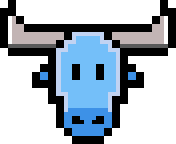To run a local telemtry instance and hack it around youwill have to use Docker and Compose:
docker-compose up
# OR
docker-compose up -d # This will run the platform as a background daemonOnce started, you will be able to reach each service with the following URLs:
- InfluxDB admin:
http://localhost:8083 - InfluxDB API:
http://localhost:8086 - Telemtry API:
http://localhost:8087 - Grafana:
http://localhost:8088 - Redis:
redis://localhost:8089
Redis does not come with any management console. You can use redis-commander if you want to browse the database.
The telemetry platform is shipped and deployed as a docker image. To build it, run:
docker build -t atoum/telemetry .The telemtry platform is configured through environment variables:
| Variable | Description | Default | API | Worker |
|---|---|---|---|---|
ATOUM_TELEMETRY_AUTH_TOKEN |
Authentication token used for webhooks | null |
X | |
ATOUM_TELEMETRY_INFLUXDB_HOST |
InfluxDB host name | localhost |
X | |
ATOUM_TELEMETRY_INFLUXDB_PORT |
InfluxDB API port | 8086 |
X | |
ATOUM_TELEMETRY_INFLUXDB_DATABASE |
InfluxDB database name | atoum |
X | |
ATOUM_TELEMETRY_INFLUXDB_USERNAME |
InfluxDB username | null |
X | |
ATOUM_TELEMETRY_INFLUXDB_PASSWORD |
InfluxDB password | null |
X | |
ATOUM_TELEMETRY_REDIS_HOST |
Redis host name | localhost |
X | X |
ATOUM_TELEMETRY_REDIS_PORT |
Redis port | 6379 |
X | X |
ATOUM_TELEMETRY_RESQUE_QUEUE |
Resque queue name | atoum |
X | X |
To run the telemetry platform you will have to boot at least two containers: one for the HTTP API and another for the worker:
docker run --rm --name=atoum-telemetry-api -p 8087:80 -d atoum/telemetry
docker run --rm --name=atoum-telemetry-worker -d --entrypoint=php atoum/telemetry /app/bin/worker.phpDo not forget to define the required environment variables for each container.
The API exposes 2 useful routes:
POST /is used by the telemetry report to push data to the platformPOST /hook/{token}is used by Github's release webhook
There are also two routes to access the API documentation:
GET /docsto get the JSON definition of the APIGET /swaggerto reach the Swagger UI