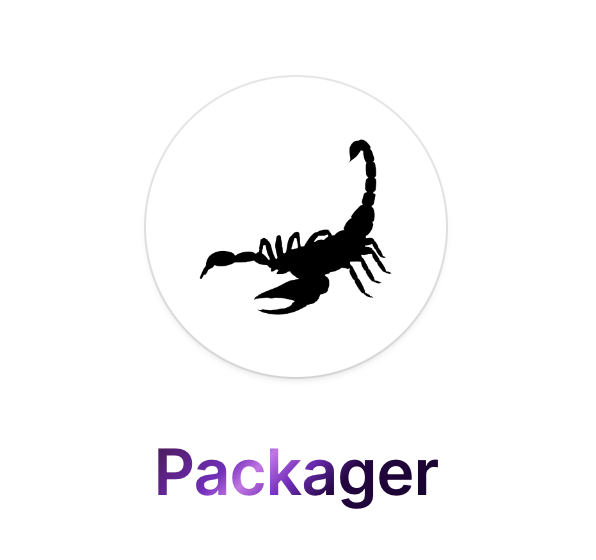The official package registry
for the Arturo programming language



The main registry for Arturo's package manager
Trying to be as brief as possible: an Arturo package could be defined as a folder with an entry file in it (by default, main.art).
So let's say you create a new folder myPackage and create a main.art in there with some code in it, technically speaking, that is a package.
The idea of packages in Arturo is simply a way of making code portability easier and also allowing for their centralized distribution (through our main pkgr.art) registry. So, think of: gems, modules, you-name-it. Only we'll be trying to make things work in an even simpler way, without over-complicating our lives too much.
As I said above, a package can be just a folder with one single file in it (main.art).
But of course, you can fine-tune more in case you wish.
The way to fine-tune a package is by including an extra info.art in your package, which is meant to add extra info about how your package behaves.
Let's take a look at an example info.art configuration:
entry: "myownmain"
depends: [
[someOtherPackage >= 0.0.2]
]
requires: [> 0.9.83]Note
All this file may contain - worry not: all fields are optional - is basically a few more details:
- entry: an alternative entry file, if you don't want to use
main.art - executable: an "executable" file, if you set this pointing to a file within the package, then - when installing it - an (Bash-based, for now) executable will be installed in
$HOME/.arturo/packages/bin(just make sure this path is in your $PATH variable and you'll be able to execute the given package from anywhere ;-)) - depends: a list of dependencies (= other packages your own package needs)
- requires: the minimum Arturo version your package is meant to work with
As you can see, it's no rocket science - really! 😉
In order to publish a new package so that it's universally available via the main package registry (pkgr.art), all you have to do is add a tiny PR to this repo, and add a one-line entry to the packages/list.art file. Yes, it's as easy as that: a name you want for your package and the repo (owner/repo) of your project. Once the PR has been merged, your package will be instantly available!
Also: you don't have to add any description/documentation or anything like that. What will be extracted is exactly what you have in the repo - so, make sure everything is neat and tidy in there! 🚀
Tip
Since Arturo's package manager is version-aware, in order for us to be able to actually use versions for the submitted packages, make sure each of your versions is actually a published "Release" with a proper tag (by proper, I'd say anything that is SemVer compatible, like: 0.0.2 or v0.0.3 if you prefer that).
In any case, we're here to guide you through the whole process! Not to worry!
The main way of using a package is by importing in your Arturo code. And it's as simple as:
import "dummy"!If the package has not already been downloaded, it will be and you will be able to use it just fine without noticing anything. If it's already there, then it will be used automatically.
A few examples, taken from import's own documentation that show a few more bells and whistles:
import "dummy"! ; import the package 'dummy'
print dummyFunc 10 ; and use it :)import.version:0.0.3 "dummy"! ; import a specific version
import.min.version:0.0.3 "dummy"! ; import at least the give version;
; if there is a newer one, it will pull this oneimport.latest "dummy"! ; whether we already have the package or not
; always try to pull the latest versionimport "https://github.com/arturo-lang/dummy-package"!
; we may also import user repositories directly
import.branch:"main" "https://github.com/arturo-lang/dummy-package"!
; even specifying the branch to pullimport "somefile.art"! ; importing a local file is possible
import "somepackage"! ; the same works if we have a folder that
; is actually structured like a packaged: import.lean "dummy"! ; importing a package as a dictionary
; for better namespace isolation
print d\dummyFunc 10 ; works fine :)Important
You may have noticed the use of ! after the import statements. Given how Arturo's parser and AST works, this is the way to make functions inside an imported file/package visible at the same level of parsing/execution! (another way, would be to wrap the calls to the aforementioned included functions in a do [...] block, but ! is definitely more practical and faster! 😉)
MIT License
Copyright (c) 2024 Arturo Programming Language
Permission is hereby granted, free of charge, to any person obtaining a copy of this software and associated documentation files (the "Software"), to deal in the Software without restriction, including without limitation the rights to use, copy, modify, merge, publish, distribute, sublicense, and/or sell copies of the Software, and to permit persons to whom the Software is furnished to do so, subject to the following conditions:
The above copyright notice and this permission notice shall be included in all copies or substantial portions of the Software.
THE SOFTWARE IS PROVIDED "AS IS", WITHOUT WARRANTY OF ANY KIND, EXPRESS OR IMPLIED, INCLUDING BUT NOT LIMITED TO THE WARRANTIES OF MERCHANTABILITY, FITNESS FOR A PARTICULAR PURPOSE AND NONINFRINGEMENT. IN NO EVENT SHALL THE AUTHORS OR COPYRIGHT HOLDERS BE LIABLE FOR ANY CLAIM, DAMAGES OR OTHER LIABILITY, WHETHER IN AN ACTION OF CONTRACT, TORT OR OTHERWISE, ARISING FROM, OUT OF OR IN CONNECTION WITH THE SOFTWARE OR THE USE OR OTHER DEALINGS IN THE SOFTWARE.