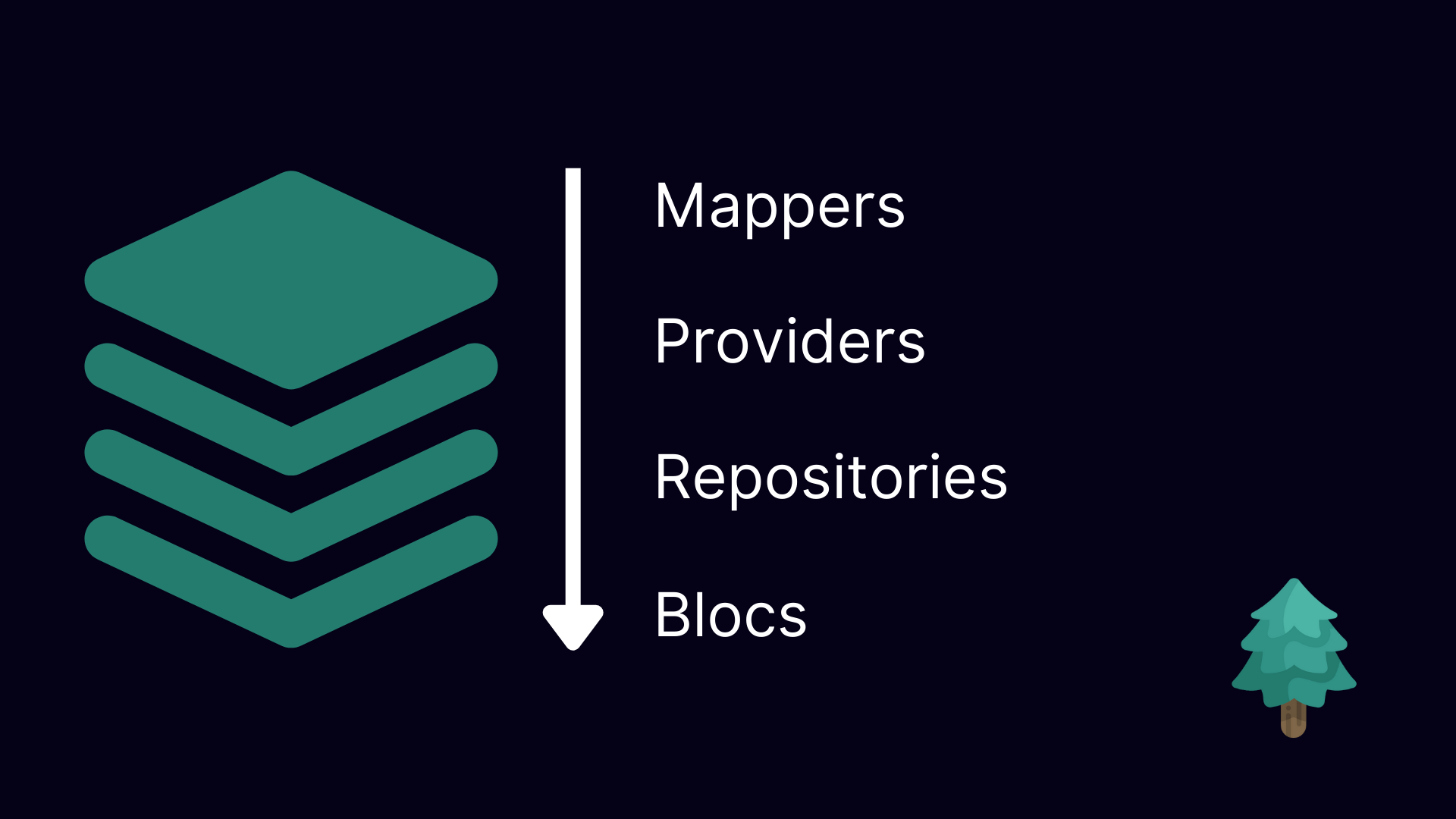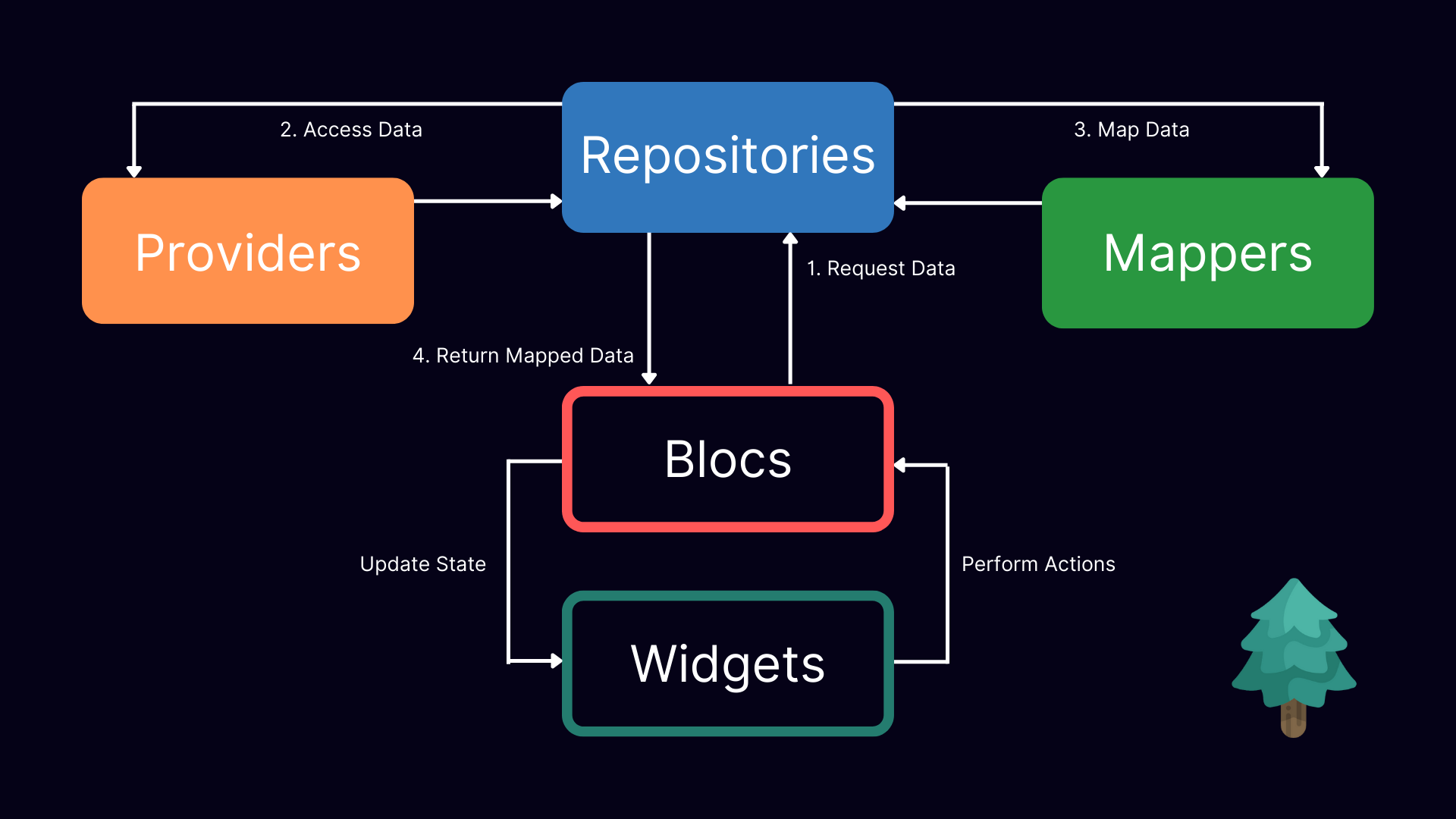A lightweight architecture helper for your Flutter projects
If you want to support this project,
Pine relies on the following dependencies:
With this tool, you will easily define the architecture of your Flutter application using Provider to inject elements in the widget tree and BLoC as a state manager.
This package is intended to support development of Flutter projects. In general, put it under dependencies, in your pubspec.yaml:
dev_dependencies:
pine: ^1.0.3You can install packages from the command line:
flutter pub get
or simply add it through the command line:
flutter pub add pine
Elements are injected from top to bottom.
- The first elements added in the widget tree are mappers, particularly useful to convert data coming from data layers to something that should be used in the presentation layer.
- The second elements are providers: here you can inject services that manipulate data or access to it like REST clients or DAOs interfaces.
- The third layer is used to inject the repositories that access to the data layer using an abstraction layer.
- The last layer is used to inject the logic: Pine relies on BLoC as a state manager, that's why we'll inject global scoped BLoCs.
Each element might rely on the top level ones and are generally accessed from the bottom level ones: for instance a repository may need to access to a REST client service to gather data, save it into a database, and the return it to a BLoC. To access top-level items, you can use the read and watch functions exposed by Provider.
A pine architecture can be achieved by using the DependencyInjectorHelper widget, which helps you to inject different types of elements into the widget tree. If you are working on a simple project, you should use the DependencyInjectorHelper straight into your main app widget.
Example:
class App extends StatelessWidget {
const App({Key? key}) : super(key: key);
@override
Widget build(BuildContext context) => DependencyInjectorHelper(
blocs: [
BlocProvider<NewsBloc>(
create: (context) => NewsBloc(
newsRepository: context.read(),
)..fetchNews(),
),
],
mappers: [
Provider<DTOMapper<ArticleDTO, Article>>(
create: (_) => ArticleMapper(),
),
],
providers: [
Provider<Dio>(
create: (_) => Dio(),
),
Provider<NewsService>(
create: (context) => NewsService(
context.read(),
baseUrl: 'https://newsapi.org/v2/',
),
),
],
repositories: [
RepositoryProvider<NewsRepository>(
create: (context) => NewsRepositoryImpl(
newsService: context.read(),
mapper: context.read(),
),
),
],
child: MaterialApp(
debugShowCheckedModeBanner: false,
title: 'News App',
theme: ThemeData(
primarySwatch: Colors.blue,
visualDensity: VisualDensity.adaptivePlatformDensity,
),
home: const HomePage(),
),
);
}As the project grows, it's better to create a new widget that wraps all of these items in different files. We can name this widget DependencyInjector. dependency_injector.dart:
part 'blocs.dart';
part 'mappers.dart';
part 'providers.dart';
part 'repositories.dart';
class DependencyInjector extends StatelessWidget {
final Widget child;
const DependencyInjector({
Key? key,
required this.child,
}) : super(key: key);
@override
Widget build(BuildContext context) => DependencyInjectorHelper(
blocs: _blocs,
providers: _providers,
mappers: _mappers,
repositories: _repositories,
child: child,
);
}In this widget, we need to define all the dependencies that are required in our project. I prefer splitting these elements into different files according to their type. In our example, we will create four different files because we inject blocs, mappers, providers, and repositories.
blocs.dart
part of 'dependency_injector.dart';
final List<BlocProvider> _blocs = [
BlocProvider<NewsBloc>(
create: (context) => NewsBloc(
newsRepository: context.read(),
)..fetchNews(),
),
];mappers.dart
part of 'dependency_injector.dart';
final List<SingleChildWidget> _mappers = [
Provider<DTOMapper<ArticleDTO, Article>>(
create: (_) => ArticleMapper(),
),
];providers.dart
part of 'dependency_injector.dart';
final List<SingleChildWidget> _providers = [
Provider<Dio>(
create: (_) => Dio(),
),
Provider<NewsService>(
create: (context) => NewsService(
context.read(),
baseUrl: 'https://newsapi.org/v2/',
),
),
];repositories.dart
part of 'dependency_injector.dart';
final List<RepositoryProvider> _repositories = [
RepositoryProvider<NewsRepository>(
create: (context) => NewsRepositoryImpl(
newsService: context.read(),
mapper: context.read(),
),
),
];Once we finished defining the global dependencies to inject into the widget tree, we need to wrap our MaterialApp/CupertinoApp with the DependencyInjector widget as follows:
class App extends StatelessWidget {
const App({Key? key}) : super(key: key);
@override
Widget build(BuildContext context) => DependencyInjector(
child: MaterialApp(
debugShowCheckedModeBanner: false,
title: 'News App',
theme: ThemeData(
primarySwatch: Colors.blue,
visualDensity: VisualDensity.adaptivePlatformDensity,
),
home: const HomePage(),
),
);
}With the DependencyInjectorHelper it's easy to inject dependencies into the widget tree. Simply wrap the widget you need to test with the DependencyInjectorHelper class and inject the dependencies you need.
In the following example, we will test the HomePage widget which relies on NewsBloc. Before pumping the MaterialApp containing the HomePage, we will wrap it as follows:
await tester.pumpWidget(
DependencyInjectorHelper(
blocs: [
BlocProvider<NewsBloc>.value(value: newsBloc),
],
child: const MaterialApp(
home: HomePage(),
),
),
);Of course, since we are testing the HomePage, we are injecting a mocked newsBloc.
Pine is available under the MIT license. See the LICENSE file for more info.