You signed in with another tab or window. Reload to refresh your session.You signed out in another tab or window. Reload to refresh your session.You switched accounts on another tab or window. Reload to refresh your session.Dismiss alert
{{ message }}
This repository has been archived by the owner on Jan 27, 2022. It is now read-only.
Describe the bug
Text is blurry and difficult to read
To Reproduce
To reproduce just run this code
Expected behavior
A clear and concise description of what you expected to happen.
Screenshots
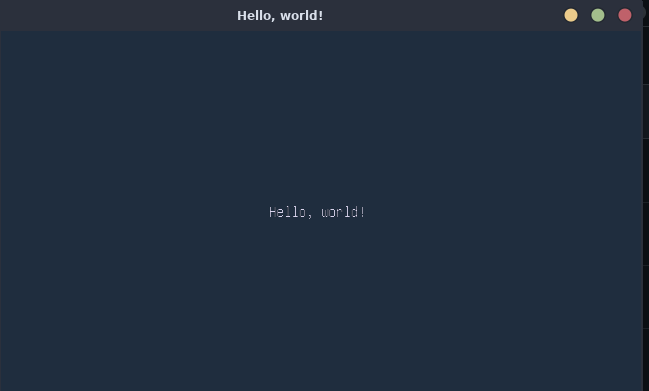
Desktop
Additional context
Ran using latest commit on nightly branch (#398858c)
The text was updated successfully, but these errors were encountered: